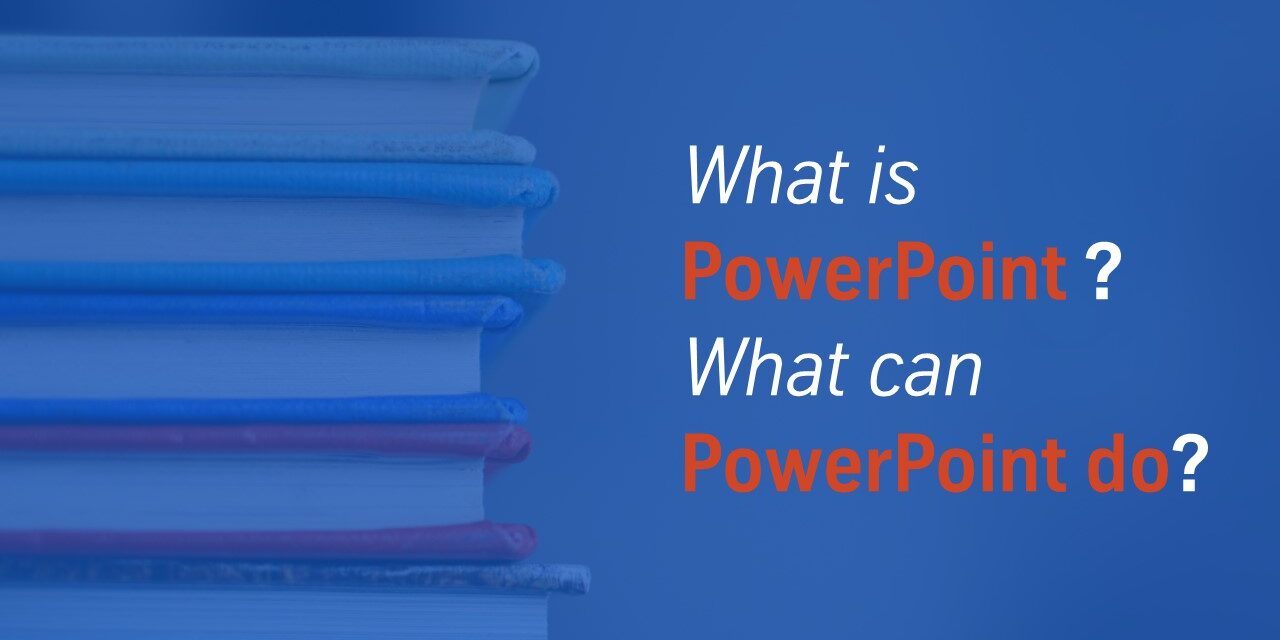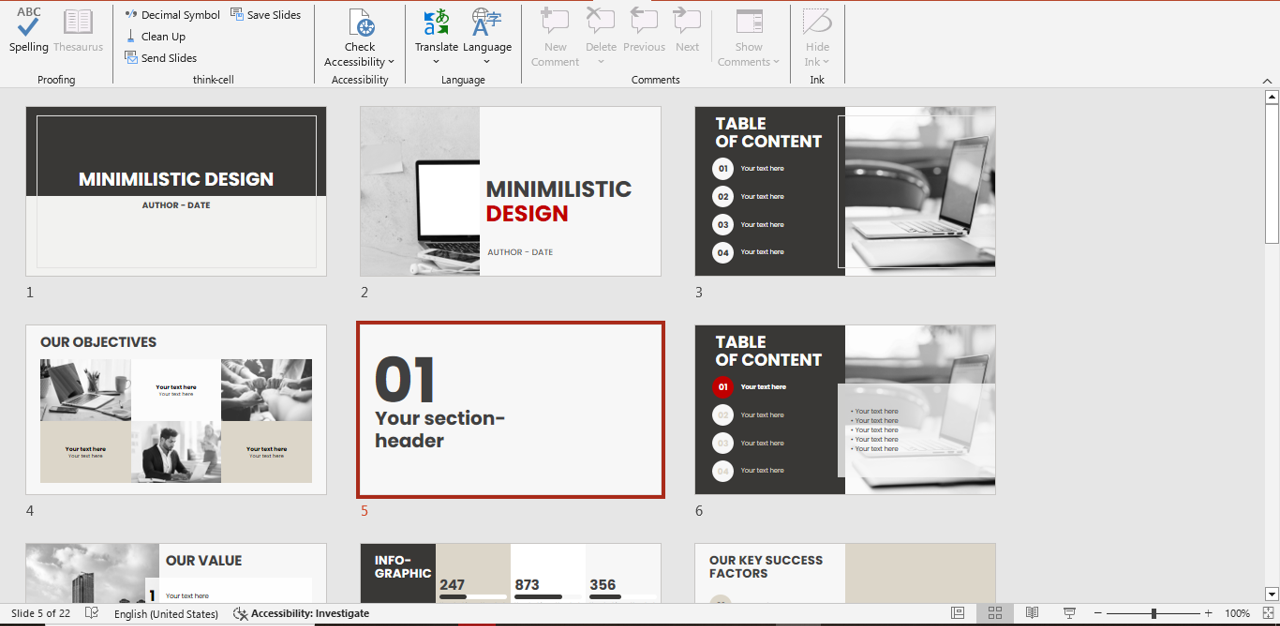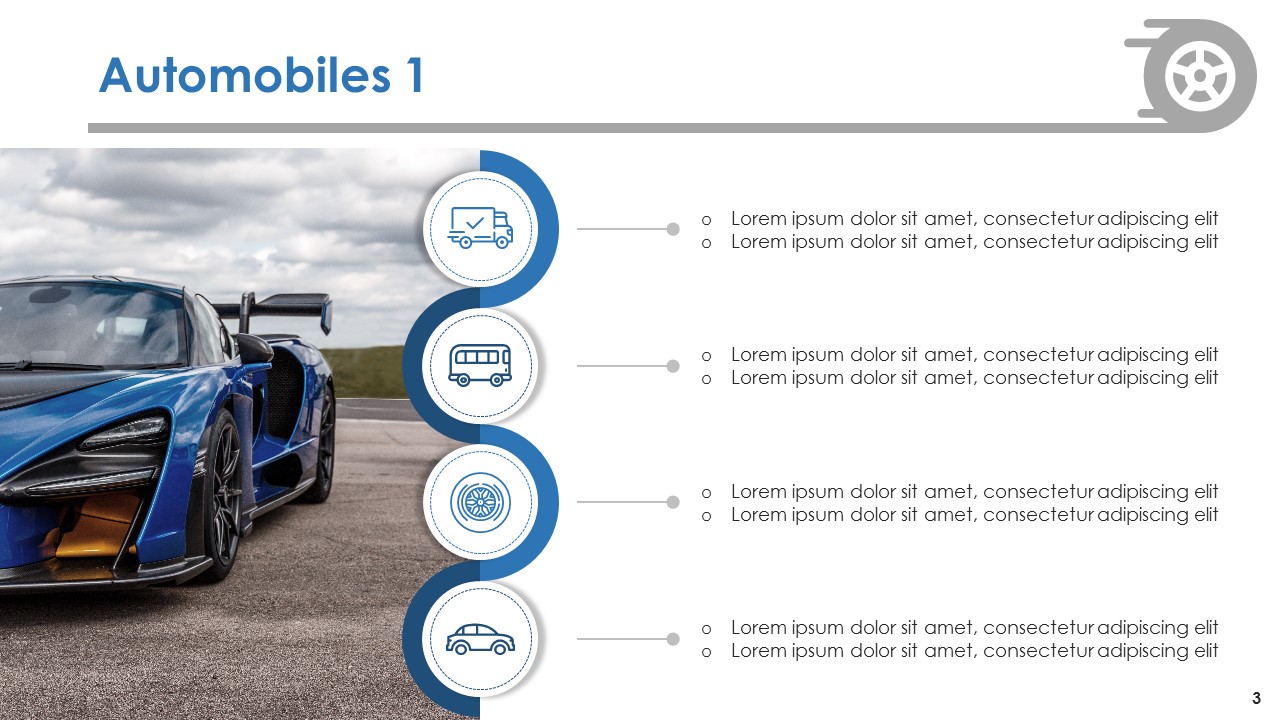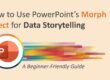What is PowerPoint ?
PowerPoint is a computer program that allows you to create and show slides to support a presentation. You can combine text, graphics and multimedia content to create professional presentations. PowerPoint is part of the Microsoft Office suite and is widely used across various industries including education, corporate training, marketing, and more. The software provides pre-designed templates, easy drag-and-drop functionality, and numerous formatting tools to help users deliver visually appealing and structured content. With features like transitions, animations, and speaker notes, PowerPoint enhances the way ideas are communicated and understood in both formal and informal settings.
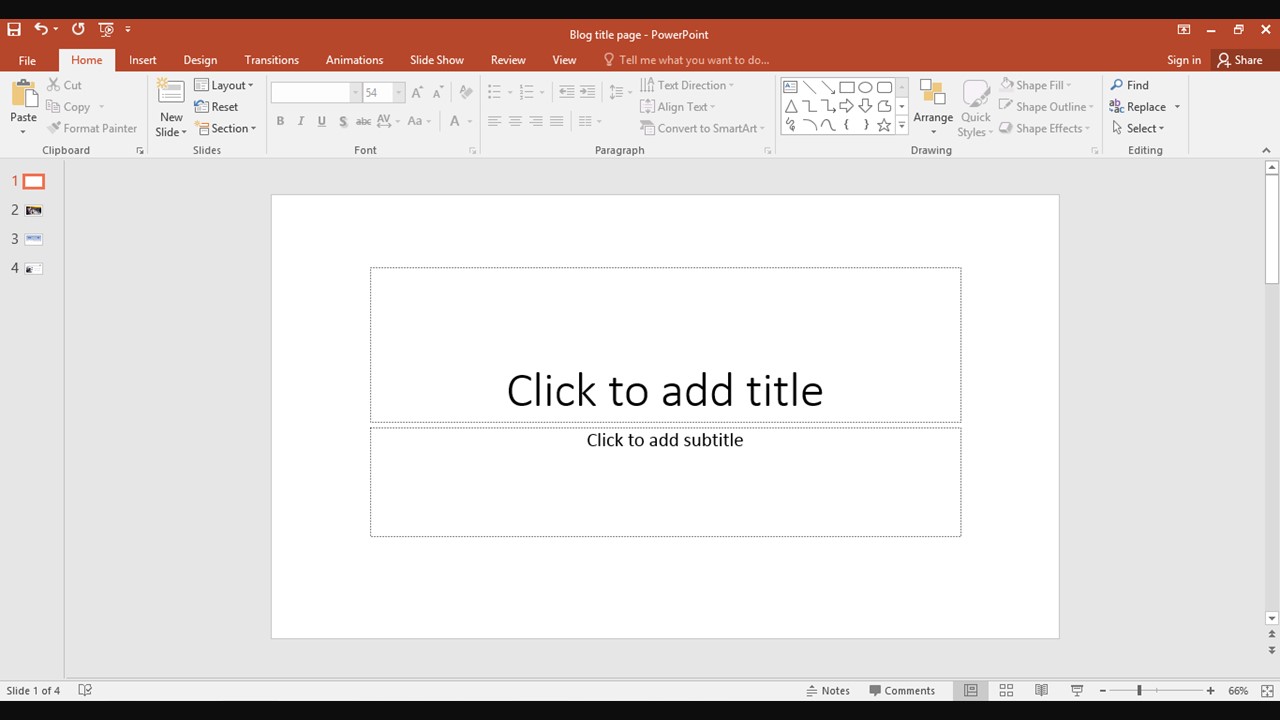
What is a Power Point presentation?
A PowerPoint presentation is a presentation created using Microsoft PowerPoint software. The presentation is a collection of individual slides that contain information on a topic. PowerPoint presentations are commonly used in business meetings and for training and educational purposes. Each slide in a presentation acts as a canvas for combining text, visuals, charts, and multimedia. PowerPoint presentations often follow a logical flow or story structure, beginning with an introduction, followed by key points, and ending with a conclusion. This helps audiences retain information more efficiently. Presentations can be shared digitally or presented live using projectors or screens, making them flexible and adaptable to various environments.
How is PowerPoint useful?
Making your PowerPoint slide templates more interesting through the use of multimedia can help to improve the audience’s focus. It allows you to use images, audio and video to have a greater visual impact. These visual and audio cues may also help a presenter be more improvisational and interactive with the audience. PowerPoint also supports the inclusion of hyperlinks and embedded files, allowing presenters to connect to external content or navigate between different parts of the presentation. These features make PowerPoint a highly interactive tool. Additionally, presenters can use animations to sequence information effectively, making the delivery more dynamic and engaging.
What can PowerPoint do?
Microsoft PowerPoint is an easy program to use and a powerful tool for giving a presentation. Whether your presentation needs a visual kick, tools for collaboration, easy access or the ability to share information beyond the initial meeting, PowerPoint is a good option. It can even help reduce speaking anxiety by drawing eyes away from the speaker and towards a screen. PowerPoint provides tools such as slide master view, which allows users to create consistent layouts and branding across all slides. It also integrates with other Microsoft Office applications like Excel and Word, allowing seamless data import. This makes it ideal for creating dashboards, business reports, and academic content with charts and tables. With presenter view, speakers can access notes privately while displaying slides to the audience, enhancing the overall delivery.
Visual Impact
Making your PowerPoint slide templates more interesting through the use of multimedia can help to improve the audience’s focus. It allows you to use images, audio and video to have a greater visual impact. These visual and audio cues may also help a presenter be more improvisational and interactive with the audience. Visual elements like SmartArt, icons, illustrations, and animations can transform plain data into impactful insights. This not only helps in retention of key points but also appeals to different learning styles—whether visual, auditory, or kinesthetic. Using consistent color themes and typography can also help create a professional and cohesive look throughout the presentation.
Collaboration
It allows you to work with other people in a collaborative manner. This is especially useful in office settings where teamwork is key. Multiple people can collaborate on and contribute to a presentation. By going to the “Review” tab at the top of the program and clicking the “New Comment” button, you can leave notes and reposition them on the screen for other team members to view. Comments can be an especially beneficial tool for clarification. Microsoft PowerPoint also allows for real-time collaboration via OneDrive or SharePoint. This means team members in different locations can work on the same presentation simultaneously. The version history feature ensures that previous versions can be restored, providing safety from accidental changes. This level of collaboration boosts productivity and allows for smoother teamwork during tight deadlines.
Content Sharing
Share your Ppt template design with the world. Did someone miss your presentation? Have them view it online at a time that is convenient for them. You can upload your presentation to websites such as YouTube with everything featured in your work including all of the slides, commentary and transitions. All you have to do is go to “File,” “Save and Send” and “Create a Video.” The file will be saved and it is capable of playback and can be uploaded to most video sites. Presentations can also be exported as PDF documents, JPEG images, or shared as PowerPoint Shows (.ppsx), which open directly in slideshow mode. This flexibility in file format supports various modes of distribution such as email, cloud platforms, and social media. Integration with Microsoft Teams allows easy presentation during virtual meetings, making PowerPoint a highly adaptable tool for both in-person and remote communication.
Flexibility
It can be used in a number of different effective ways to communicate with your audience. Slides are completely customizable to fit your needs. Depending on your approach, you may want to have a presentation that is text-heavy, image-heavy or some combination of both. Text-heavy presentations are generally good if you are giving a lecture to a group within your company and want them to take notes. Image-heavy presentations can help to make your Ppt template design more conversational in style since there only visual cues. Combining the two approaches gives listeners the benefits of both visual aids and notes. Flexibility also extends to device compatibility—PowerPoint presentations can be created or edited on desktops, tablets, and mobile phones using the PowerPoint app. The “Design Ideas” feature powered by AI can automatically generate slide layouts, speeding up the creation process and maintaining a professional aesthetic. Additionally, the option to record slide shows with narration can turn your presentations into self-running tutorials or online courses.