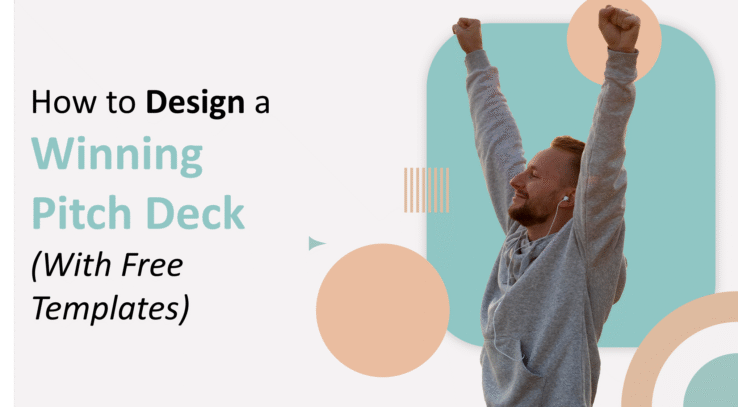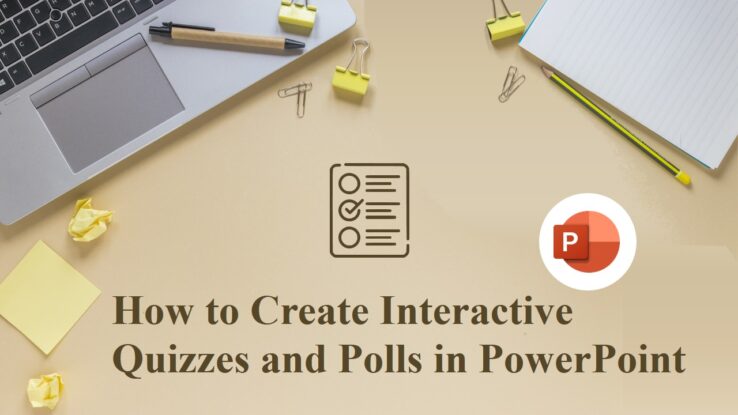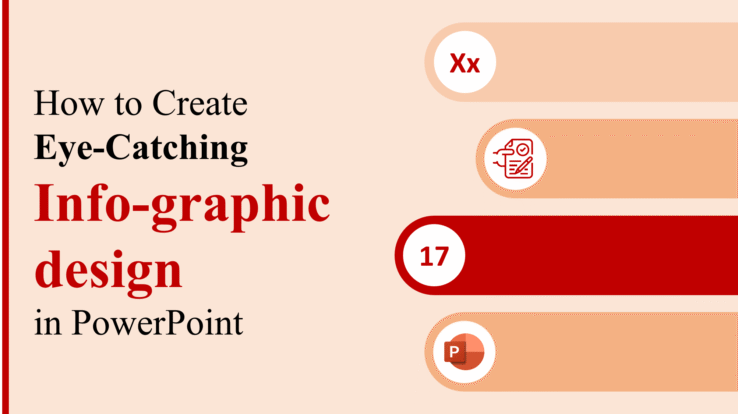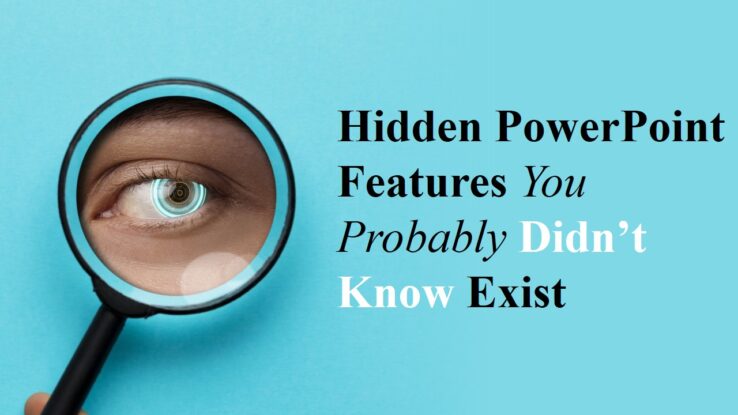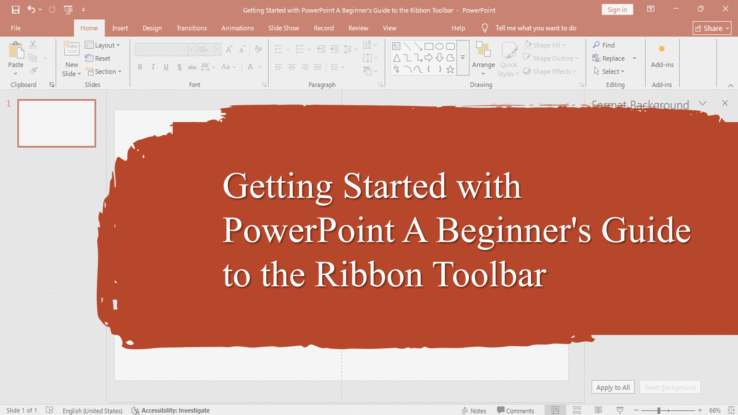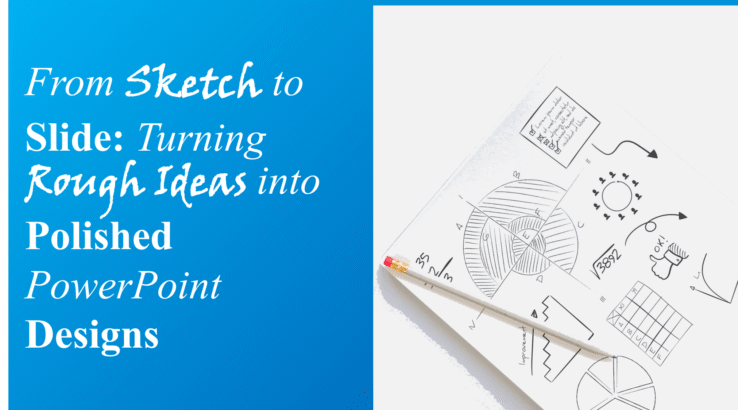How to Embed Videos and GIFs in PowerPoint
Adding videos and GIFs to your PowerPoint presentations can significantly boost engagement and enhance the audience’s experience. These elements help break up text-heavy slides, reinforce key points, and keep your audience interested. In this guide, we’ll walk you through the steps to embed videos and GIFs in PowerPoint effortlessly. Why Use Videos and GIFs…