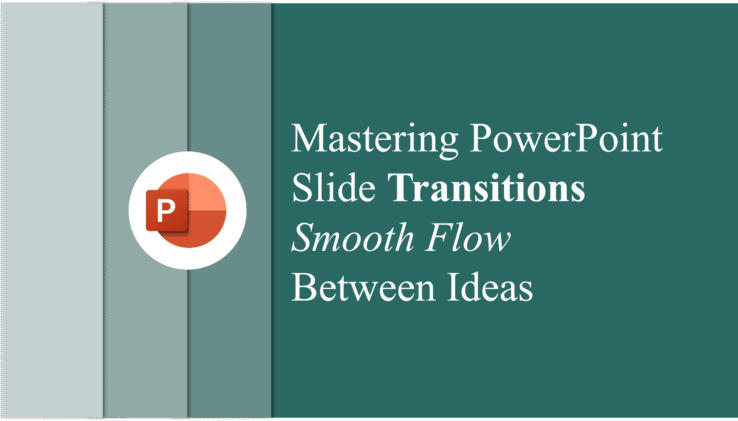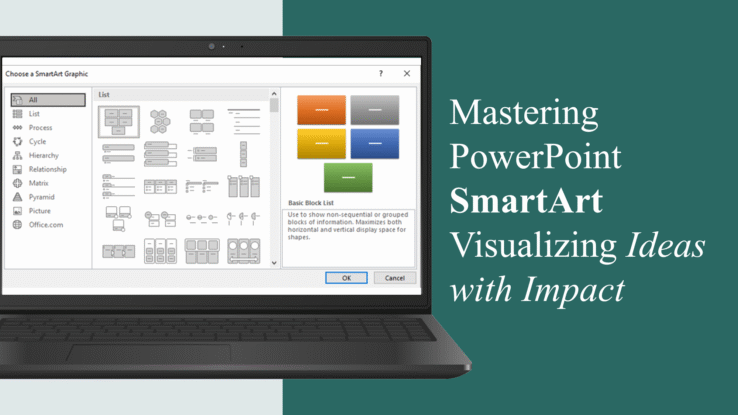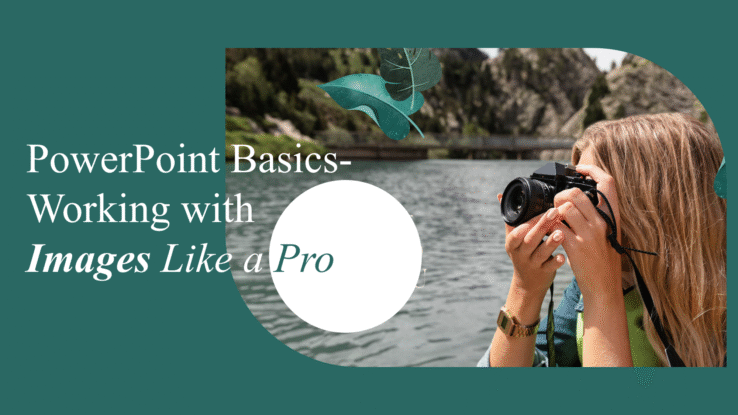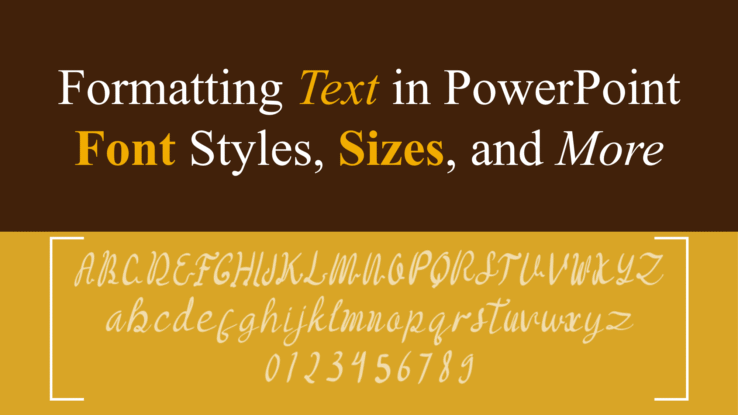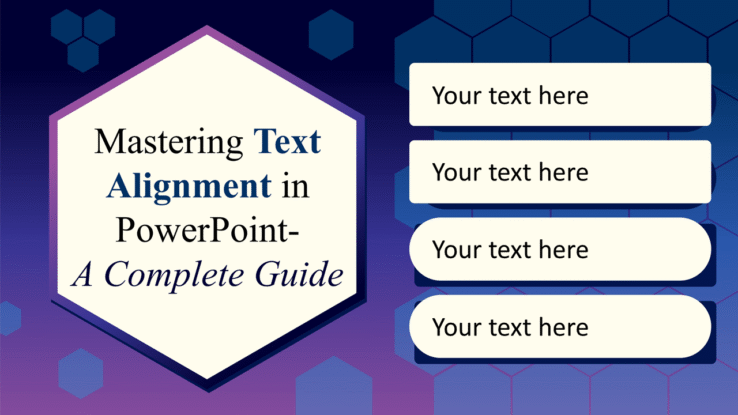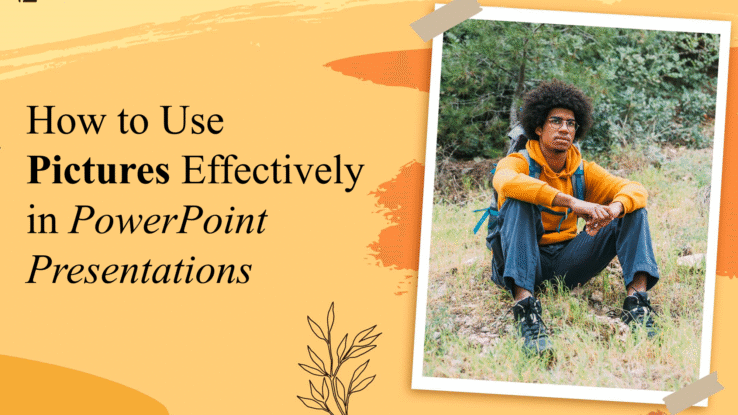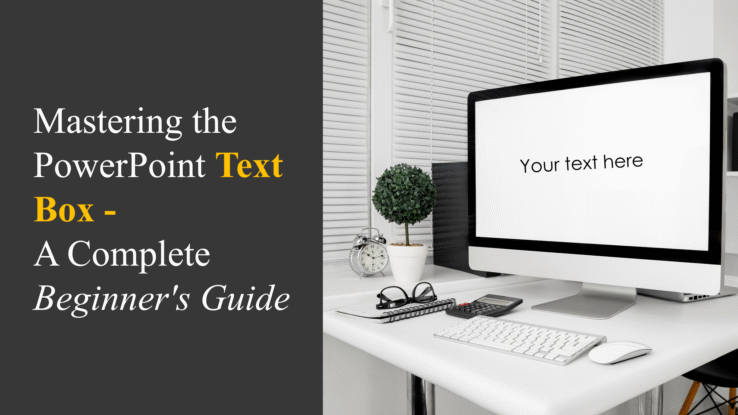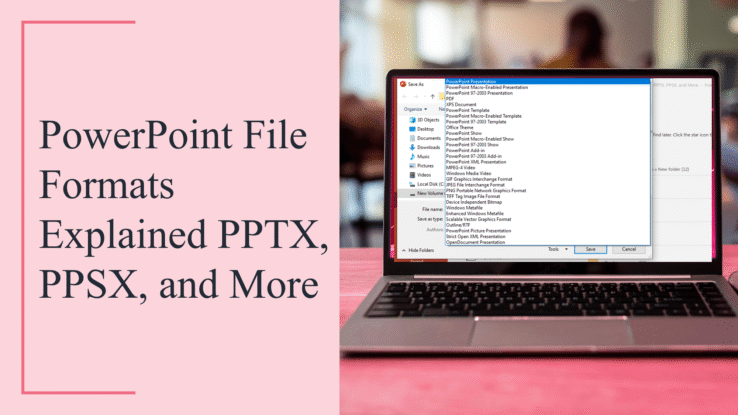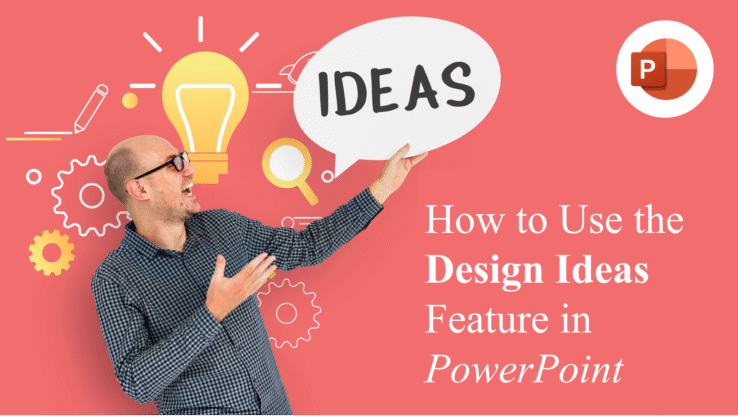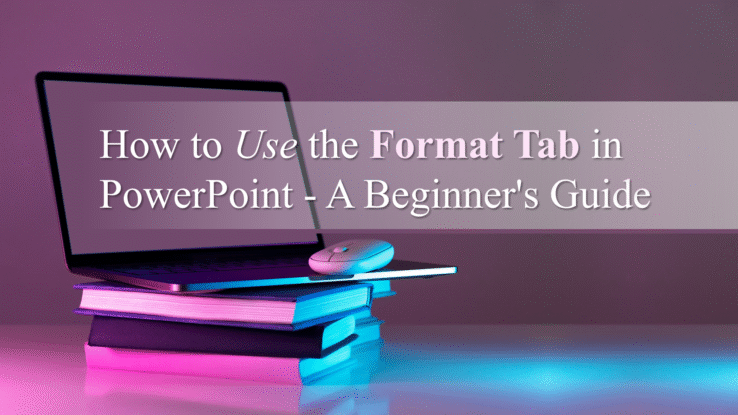Mastering PowerPoint Slide Transitions: Smooth Flow Between Ideas
Introduction When creating a presentation, most people focus only on slide content—text, images, and design. But one overlooked feature that can completely change the way your presentation feels is slide transitions. Transitions guide your audience smoothly from one slide to the next, creating flow, rhythm, and engagement. However, using them effectively requires balance. Overusing flashy…