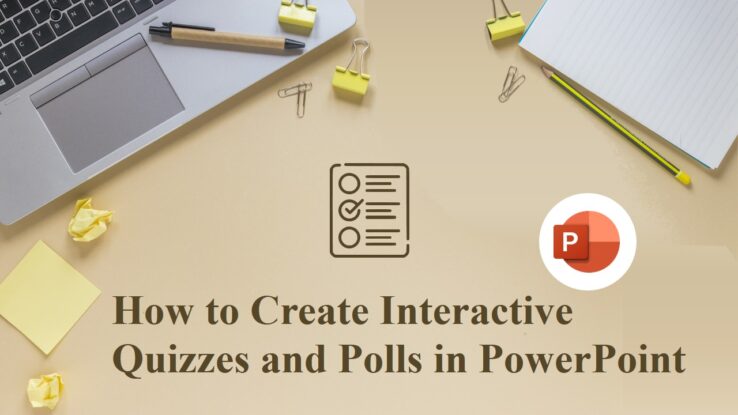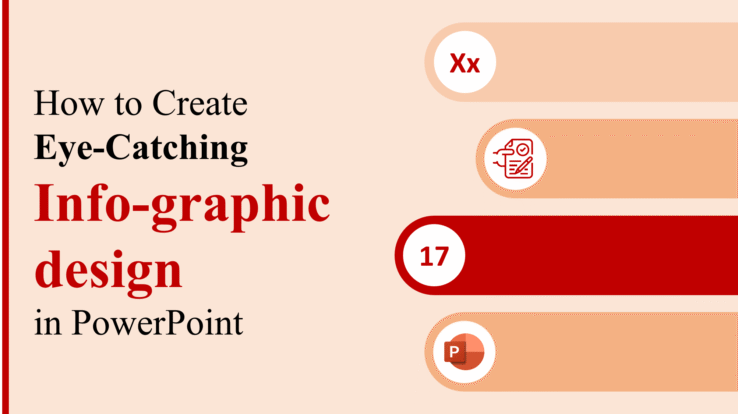Top 5 Creative Ideas to use in PowerPoint
PowerPoint Presentation can be enhance in number of ways such as using shapes, icons, diagrams etc. Lets explain these ahead step by step. 1. Use Shapes To create amazing powerpoint slide templates, shapes pay a key role. A shape is the form of an object or its external boundary, outline, or external surface, as opposed…