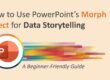When designing a PowerPoint presentation, one of the biggest decisions you’ll face is choosing between a minimalist or bold design style. Both styles have their strengths and can make a significant impact depending on the purpose of your presentation and your audience. But which one works best for you? Let’s dive into the pros, cons, and best use cases for each design approach.
What is Minimalist PowerPoint Design?
Minimalist design follows the principle of “less is more.” It focuses on clean layouts, ample white space, and limited text and visuals to create a modern, uncluttered look.
Characteristics of Minimalist Design:
✅ Simple, clean layouts with a lot of white space
✅ Limited color palette, often neutral or monochrome
✅ Sans-serif fonts for a sleek, modern look
✅ Fewer images, focusing on key visuals
✅ Subtle animations and transitions
When to Use Minimalist Design:
🎯 Professional & Corporate Presentations – Great for business reports, pitches, and executive briefings where clarity and precision matter. 🎯 Data-Heavy Presentations – Keeps focus on essential information without distractions. 🎯 Educational & Training Materials – Ensures information is easy to digest without overwhelming the audience.
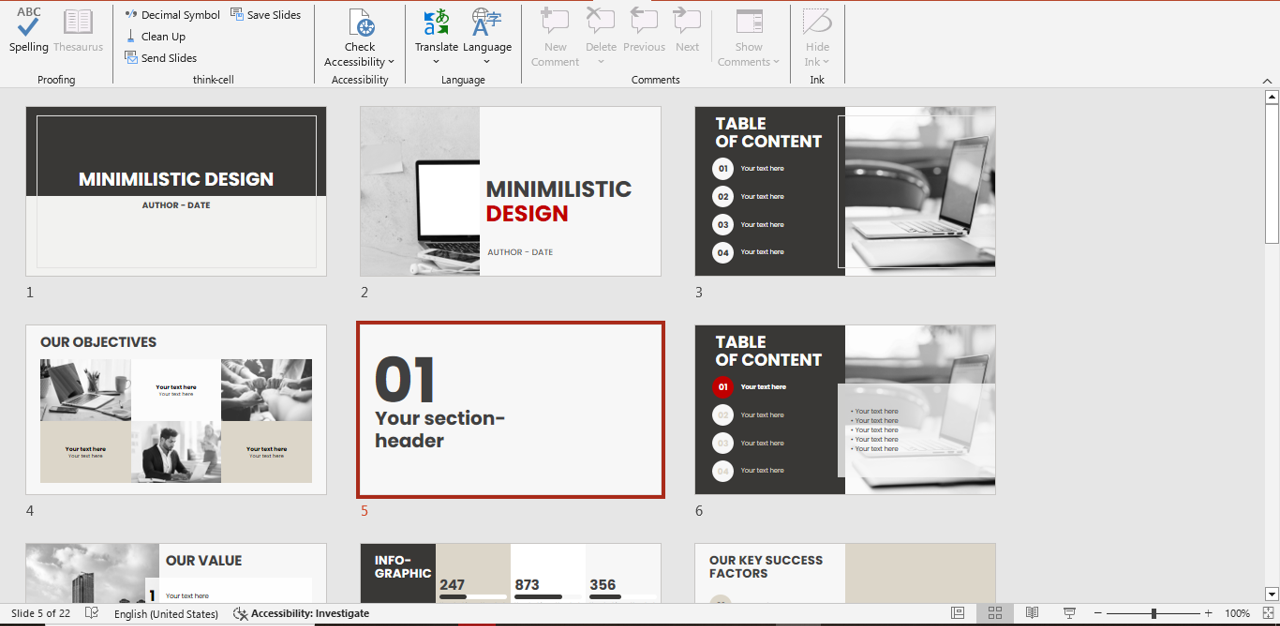
Pros of Minimalist Design:
✔ Keeps the audience focused on the key message
✔ Creates a professional and elegant aesthetic
✔ Easy to read and visually clean
✔ Works well across different screen sizes and devices
Cons of Minimalist Design:
❌ Can feel too plain or lacking energy
❌ May not be engaging enough for creative or entertainment-based presentations
❌ Requires careful use of typography and spacing to avoid looking empty
What is Bold PowerPoint Design?
Bold design is all about vibrant colors, eye-catching typography, striking imagery, and dynamic layouts. This style aims to grab attention and make a strong visual impact.
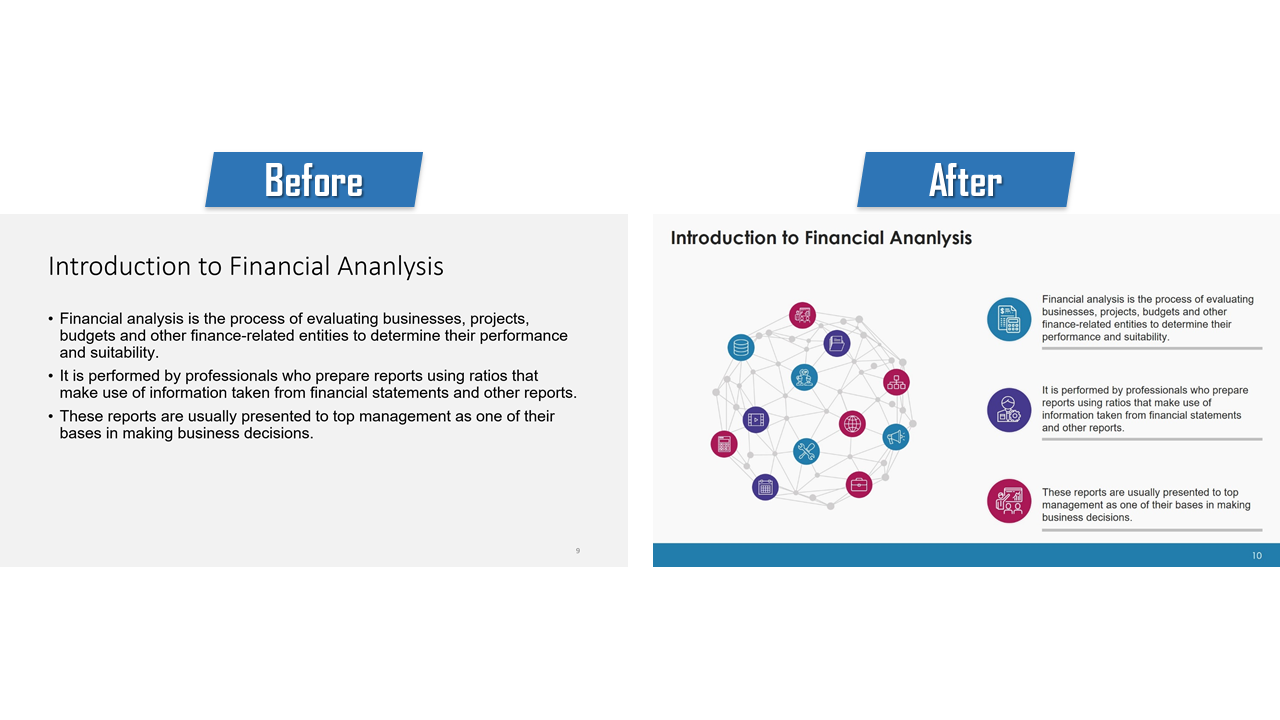
powerpoint presentation
Characteristics of Bold Design:
✅ Bright, high-contrast colors
✅ Large, dynamic typography
✅ Full-screen images or colorful backgrounds
✅ Engaging infographics and illustrations
✅ Creative transitions and animations
When to Use Bold Design:
🎯 Marketing & Sales Presentations – Helps capture interest and make content more engaging. 🎯 Creative & Design-Based Presentations – Ideal for agencies, branding pitches, and portfolio showcases. 🎯 Motivational & Inspirational Talks – Keeps the audience energized and visually stimulated.
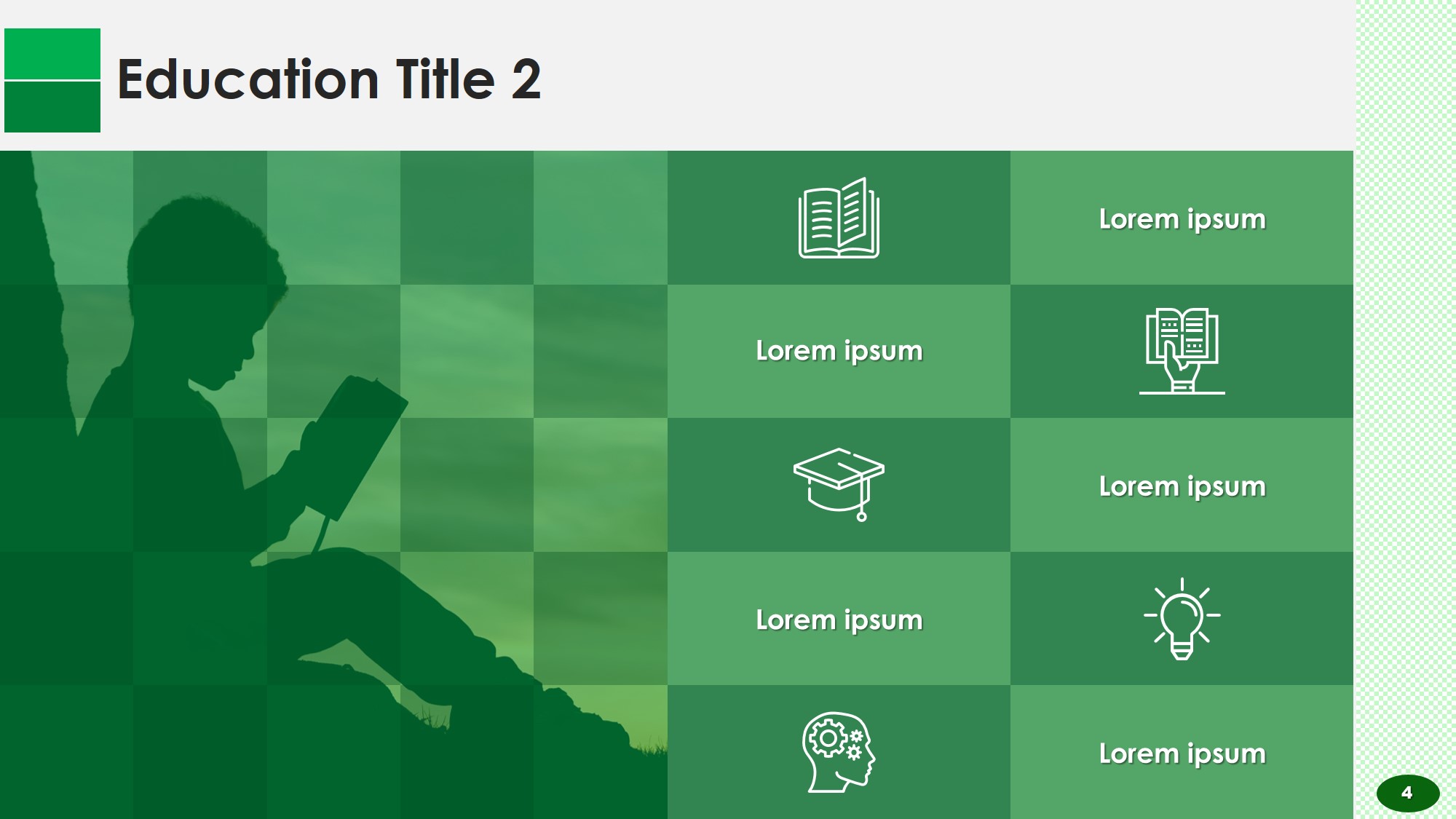
free powerpoint templates
Pros of Bold Design:
✔ Captures attention instantly
✔ Creates a strong visual identity
✔ Increases engagement and retention
✔ Perfect for storytelling and emotional appeal
Cons of Bold Design:
❌ Can be overwhelming if overdone
❌ Requires skillful use of contrast to avoid visual clutter
❌ Might not be suitable for formal or data-heavy presentations
Which PowerPoint Design Style Works Best?
The right choice depends on your audience, content, and purpose.
✅ Choose Minimalist Design if:
- You need a professional, clean, and distraction-free presentation.
- Your content is text-heavy or contains complex data.
- You’re presenting to a corporate or academic audience.
✅ Choose Bold Design if:
- You want to create a visually striking and energetic presentation.
- Your presentation is centered around branding, marketing, or storytelling.
- Your goal is to evoke emotions and engage the audience at a deeper level.
🎯 Pro Tip: You don’t always have to choose one over the other! Many effective presentations blend both styles—a minimalist layout with bold highlights for key moments.

vector
Final Thoughts
Both minimalist and bold PowerPoint designs have their strengths. The key is to align your design choice with your message, audience, and objectives. Whether you opt for a sleek, understated look or a vibrant, eye-catching approach, the most important thing is ensuring your slides enhance your storytelling rather than distract from it.
Looking to try out both styles without designing from scratch? Explore our wide collection of free PowerPoint templates to find minimalist and bold designs ready to use.
If you’re still unsure which design fits your needs, our guide on Top 5 Creative Ideas to Use in PowerPoint Presentation may give you some practical inspiration.
For those just starting out, don’t miss our article on 5 Basic PowerPoint Tools You Should Know to help enhance your presentation skills from the ground up.
Remember, the best design is one that supports your message, not just looks good.
🚀 Which style do you prefer? Minimalist or bold? Share your thoughts in the comments!
To read more please visit: