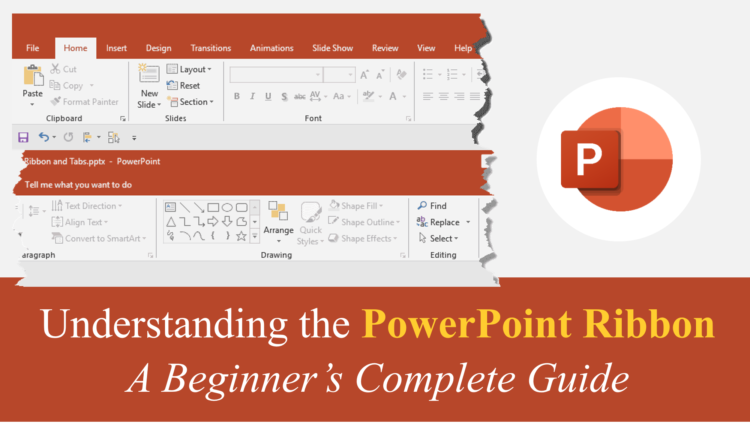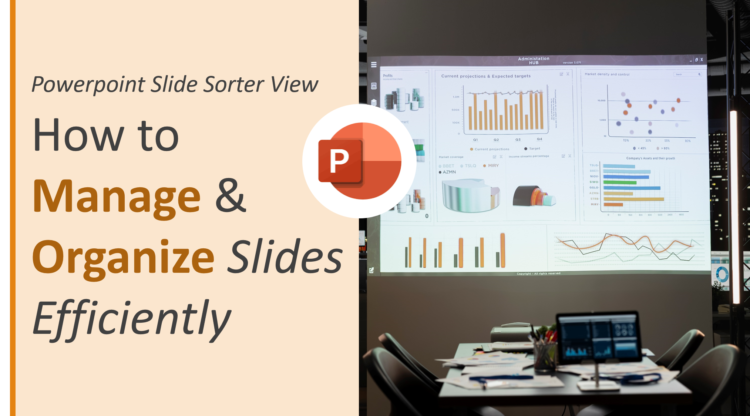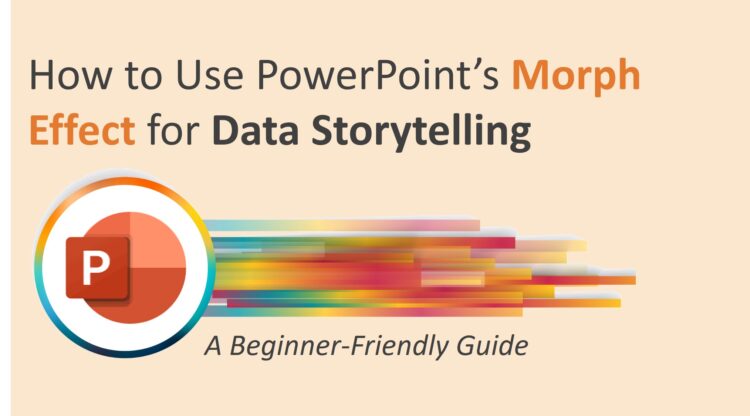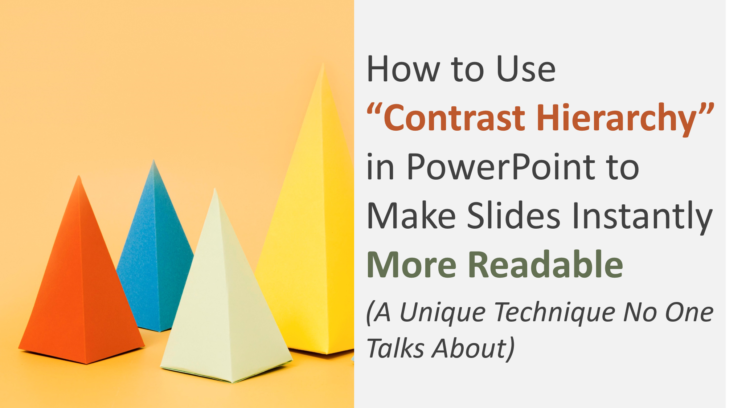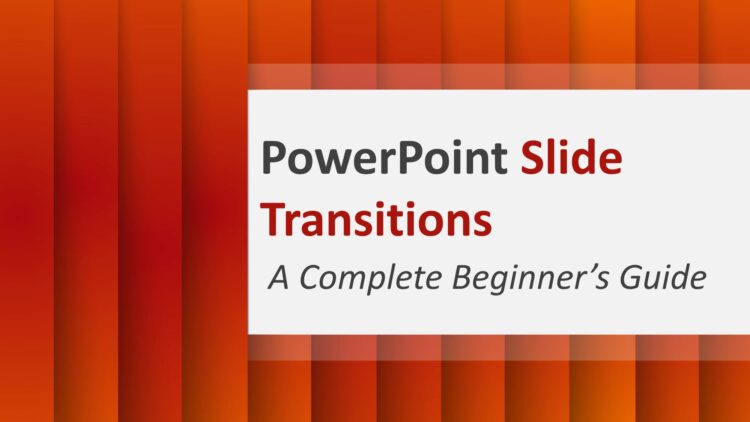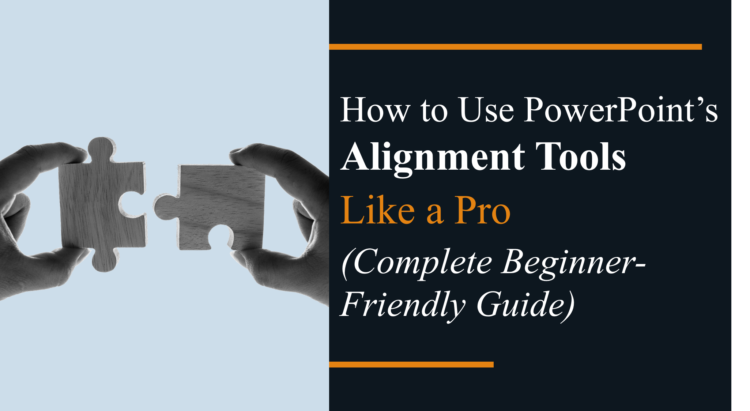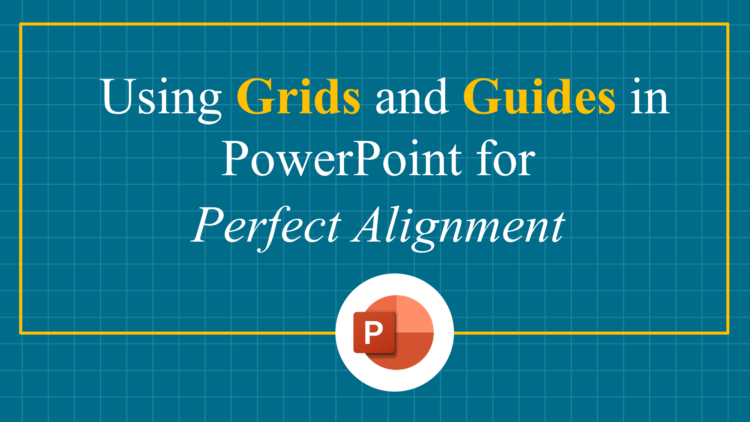Understanding the PowerPoint Ribbon: A Beginner’s Complete Guide
If you’re new to PowerPoint, the first thing you notice after opening the software is a wide strip of tools at the top of the screen. This area is called the PowerPoint Ribbon, and understanding it is the first and most important step in learning PowerPoint properly. Many beginners feel overwhelmed by the number of…