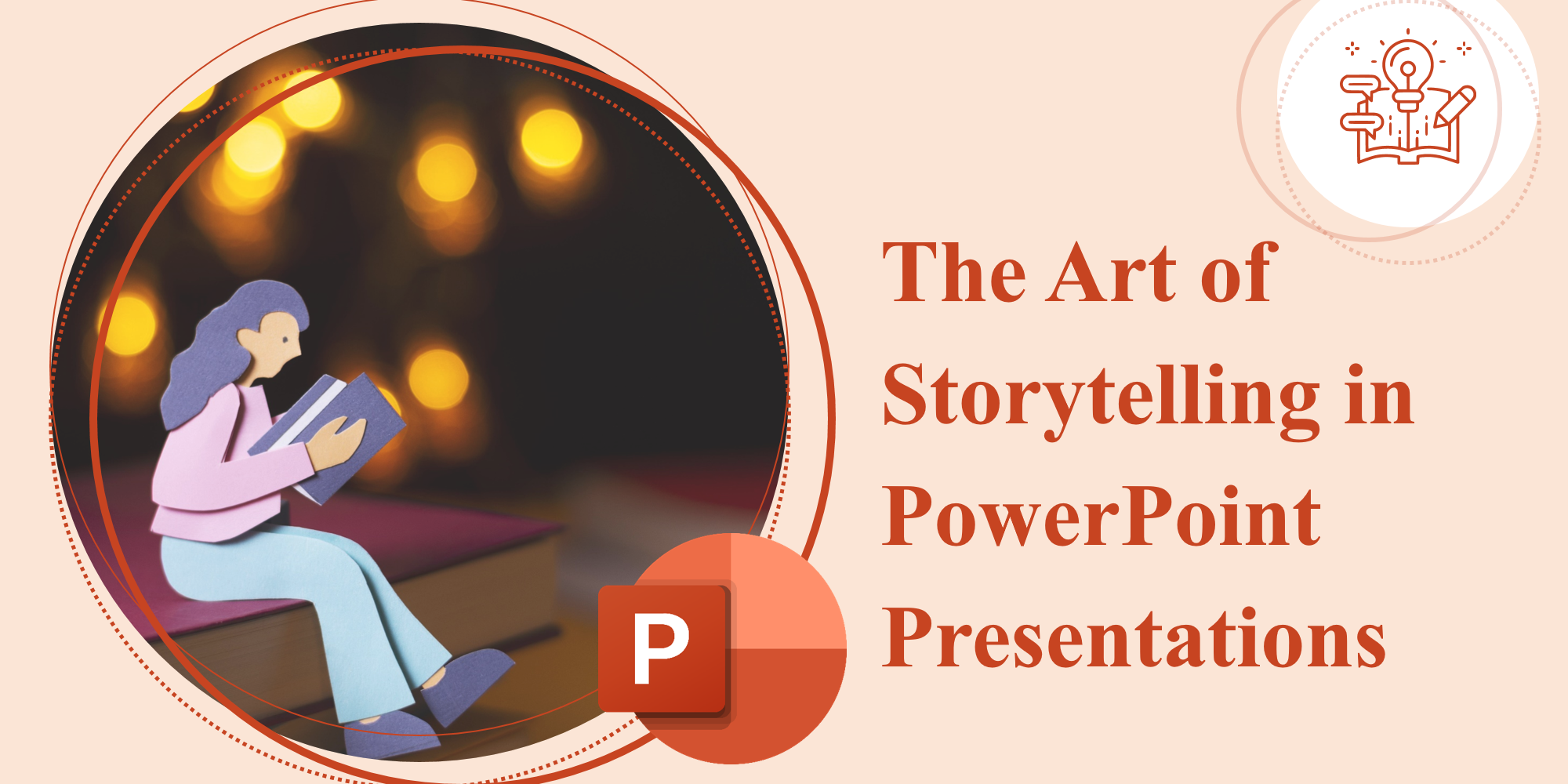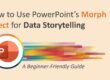A great PowerPoint presentation isn’t just a collection of slides—it’s a story. Storytelling transforms ordinary presentations into engaging, memorable experiences that captivate audiences and drive home key messages. Whether you’re pitching an idea, delivering a keynote, or leading a training session, mastering the art of storytelling in PowerPoint can make your presentation more compelling and persuasive. Here’s how to do it effectively.
1. Start with a Strong Narrative Structure for Storytelling
Every great story follows a structure, and your presentation should too. A clear narrative arc keeps your audience engaged from start to finish.
How to Structure Your Presentation:
- The Hook (Introduction): Grab attention with a powerful statement, question, or story.
- The Journey (Body): Present the problem, build up the story, and lead to the solution.
- The Resolution (Conclusion): End with a key takeaway, call to action, or memorable message.
Think of your presentation as a movie. The audience is on a journey with you—take them through conflict, discovery, and resolution. A clear structure ensures your points aren’t just informative but emotionally engaging. Consider using the “What–So What–Now What” storytelling method, especially in business or educational settings. This structure helps the audience understand the purpose, context, and next steps clearly.
2. Use Emotion to Connect with Your Audience
Facts and figures are important, but emotions drive action. Use storytelling techniques to make your audience feel something.
Ways to Evoke Emotion:
- Share real-life examples or personal anecdotes.
- Use compelling visuals that resonate emotionally.
- Craft narratives that your audience can relate to, such as challenges they face or success stories.
Don’t shy away from vulnerability—sharing a personal failure or lesson learned can humanize you and make your message relatable. Studies show that people remember emotional stories more than logical arguments. The goal isn’t to manipulate, but to inspire action through empathy and authenticity.
3. Make Your Slides Visual and Engaging
A story is best told with powerful visuals rather than walls of text. Your slides should enhance your storytelling, not distract from it.
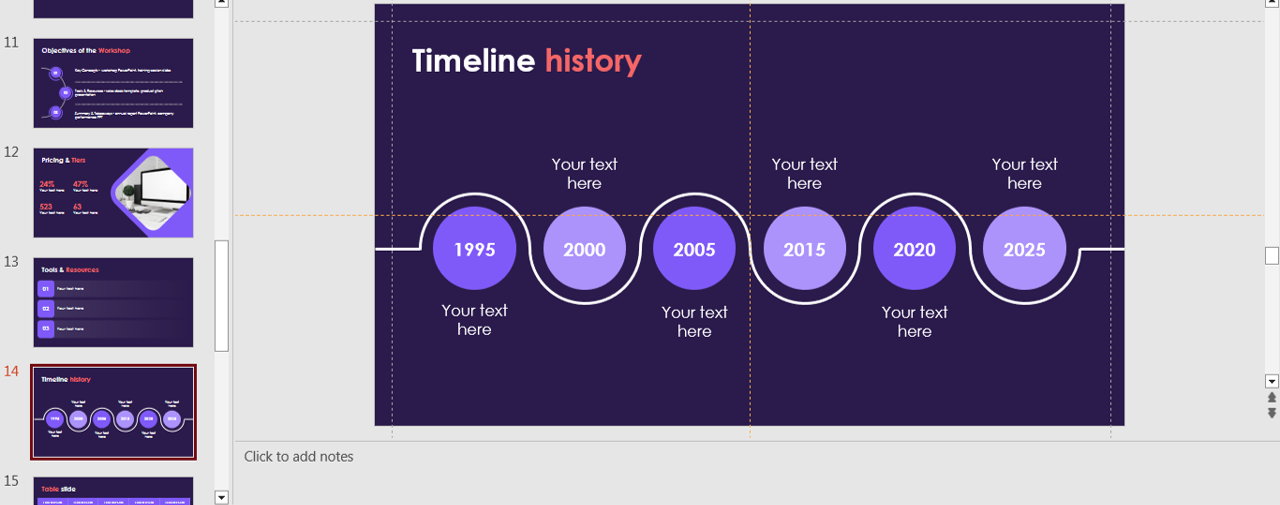
timeline
Visual Storytelling Tips:
- Use high-quality images to set the mood.
- Keep text minimal—let visuals do the talking.
- Incorporate charts, diagrams, and infographics to illustrate data.
- Utilize the rule of three (grouping content in threes makes it more memorable).
Explore creative layouts using tools like SlideMasterz Free Templates to simplify design. These templates offer professionally designed layouts that align with storytelling frameworks. Also, use white space strategically—it guides attention and makes key messages stand out.
4. Create a Flow with Smooth Transitions
Jumping abruptly from one slide to another can disrupt the storytelling experience. Smooth transitions keep your narrative fluid and engaging.
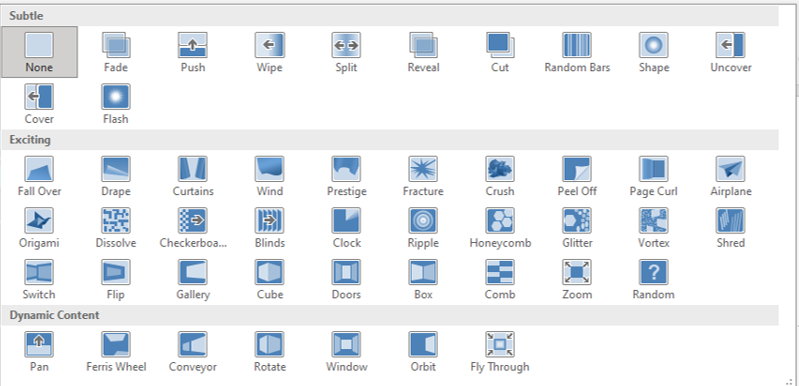
transition
How to Maintain Flow:
- Use the Morph transition for seamless visual storytelling.
- Avoid excessive animations—keep it simple and relevant.
- Guide your audience through logical progressions, ensuring each slide builds on the previous one.
When rehearsing, pay attention to how your story flows audibly—not just visually. The spoken narrative should match the rhythm of the slide changes. Record your practice session to ensure the transitions feel natural and support your story arc.
5. Add a Personal Touch to Your Storytelling Delivery
Your voice, tone, and energy bring the story to life. A strong delivery style complements a well-structured presentation.
Tips for Effective Delivery:
- Speak naturally and with enthusiasm.
- Make eye contact (if presenting in person) or use engaging body language.
- Practice storytelling techniques, like pausing for effect and emphasizing key points.
Try using the “TED-style” approach: move, gesture, and speak as if you’re having a one-on-one conversation with your audience. Personal presence—whether live or virtual—is as important as the slides themselves. This emotional connection is what transforms a good story into a memorable one.
6. End with a Powerful Conclusion
A great story leaves a lasting impact. Summarize the key message and give your audience something to remember.
Strong Ending Strategies:
- Reinforce the main idea with a memorable quote or statistic.
- Pose a thought-provoking question.
- End with a clear call to action that encourages the audience to take the next step.
Encourage audience reflection by briefly revisiting the emotional or narrative thread you opened with. This creates a satisfying sense of closure. A circular structure—where the ending echoes the beginning—can dramatically increase the impact and memorability of your presentation.
Final Thoughts
Storytelling in PowerPoint is an art that can turn an ordinary presentation into an unforgettable experience. By crafting a structured narrative, using engaging visuals, and delivering with impact, you can captivate your audience and make your message stick.
Next time you create a presentation, think beyond the slides—tell a story that moves people! 🚀
What’s your favorite storytelling technique in presentations? Share your thoughts in the comments! or contact us for more info