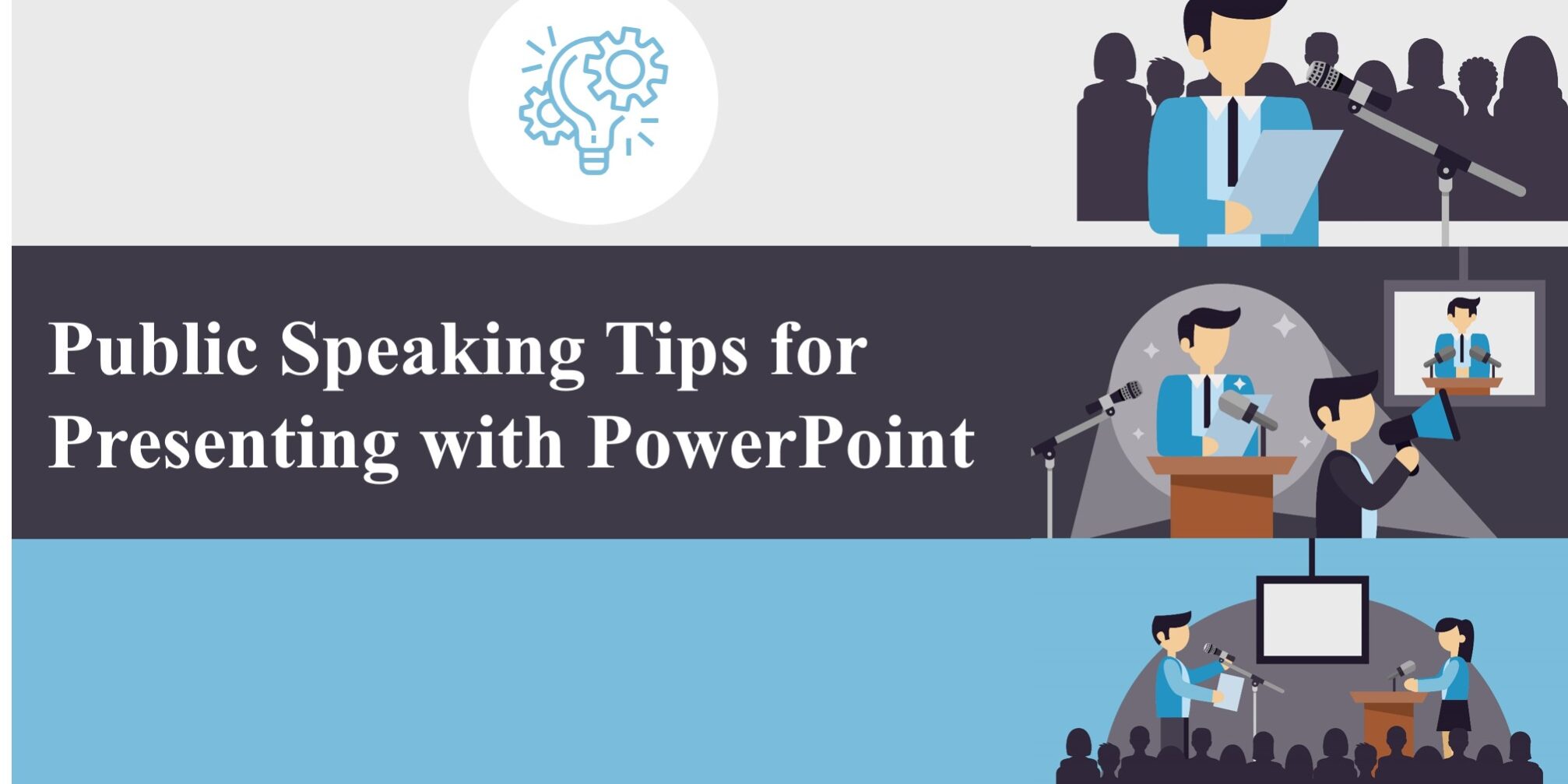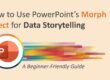Presenting with PowerPoint can be a powerful way to communicate your ideas, but it takes more than just well-designed slides to make an impact. Effective public speaking skills combined with a well-structured PowerPoint presentation can engage your audience, convey your message clearly, and leave a lasting impression.
Here are some essential public speaking tips to help you present with confidence and clarity while using PowerPoint.
Keep Your Slides Simple and Visual
Your slides should complement your speech, not replace it. Overloading slides with text can overwhelm your audience and make your presentation dull.
Best Practices:
✅ Use minimal text – keep key points brief. ✅ Incorporate high-quality images and icons to support your message. ✅ Stick to the 6×6 rule – no more than six words per line and six lines per slide. ✅ Use consistent fonts, colors, and layouts for a polished look.
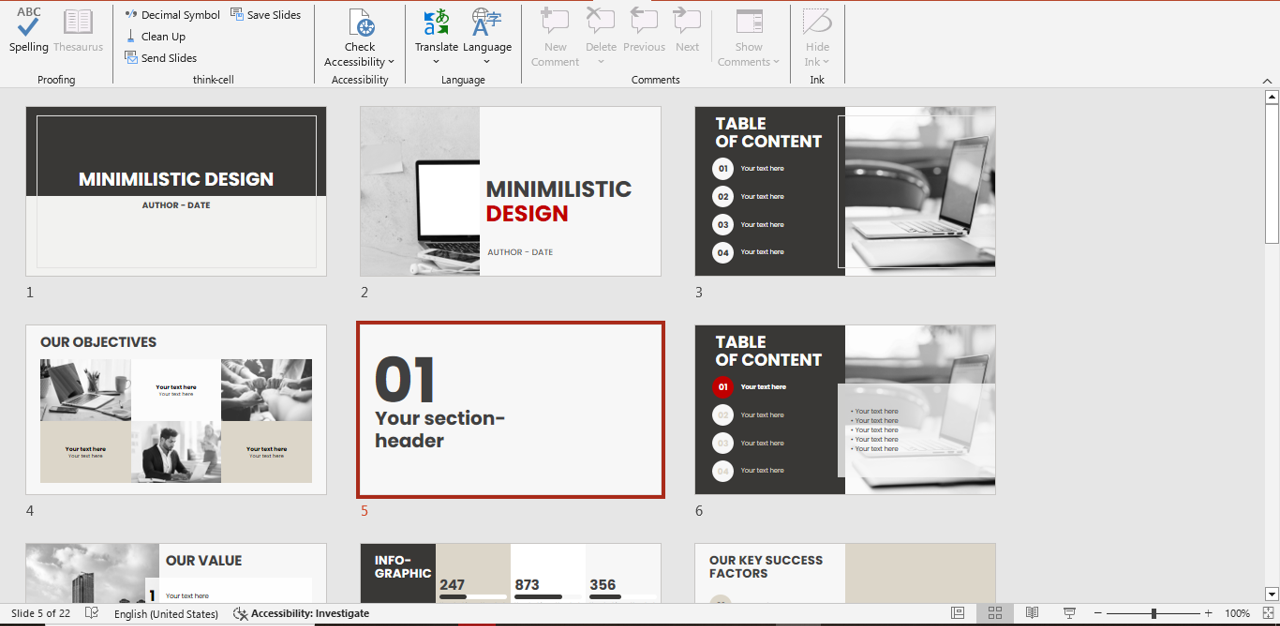
📌 Remember: Your audience should focus on you, not reading long paragraphs from your slides.
Practice Your Delivery
No matter how great your slides are, poor delivery can weaken your presentation. Practice is key!
How to Improve Your Delivery:
🎤 Rehearse out loud multiple times to refine your speech. 🎤 Record yourself to analyze voice tone, pacing, and clarity. 🎤 Use a timer to stay within your allotted time. 🎤 Get feedback from friends or colleagues and adjust accordingly.
📌 Pro Tip: Practice with your slides to ensure smooth transitions and alignment with your key points.

Engage Your Audience
The best presentations feel like conversations rather than lectures. Engage your audience to keep their attention and make your presentation more memorable.
How to Connect with Your Audience:
🎯 Start with a compelling hook – a story, question, or statistic. 🎯 Maintain eye contact to create a personal connection. 🎯 Encourage questions and interaction throughout your talk. 🎯 Use body language and hand gestures to emphasize points naturally.
📌 Remember: An engaged audience is more likely to retain information and respond positively to your message.

Master Your Body Language
Your body language can reinforce confidence and credibility or, if not used properly, can distract your audience.
Effective Body Language Tips:
✅ Stand tall with an open and relaxed posture. ✅ Use natural gestures to emphasize key points. ✅ Avoid pacing or excessive movement, which can be distracting. ✅ Don’t hide behind the podium – step forward and own the stage.
📌 Pro Tip: Smile and show enthusiasm—it helps build a positive connection with your audience.
Use Your Voice Effectively
Your voice is a powerful tool that can enhance or weaken your presentation. A monotone delivery can lose your audience’s interest quickly.
How to Use Your Voice Effectively:
🎙 Vary your tone and pitch to emphasize important points. 🎙 Speak clearly and at a steady pace – avoid rushing. 🎙 Pause strategically to let key points sink in. 🎙 Avoid filler words like “um” and “uh” to maintain credibility.
📌 Pro Tip: Imagine you are telling a story rather than reading a script—it makes your delivery more engaging.
Manage Nerves and Build Confidence
Even experienced speakers feel nervous before presenting. The key is to channel that nervous energy into enthusiasm and confidence.
How to Reduce Nervousness:
🧘♂️ Take deep breaths before starting to calm yourself. 🧘♂️ Focus on the value you’re providing rather than fearing judgment. 🧘♂️ Arrive early to familiarize yourself with the venue and equipment. 🧘♂️ Start with a strong opening to boost confidence and set the tone.
📌 Remember: The more you practice and prepare, the more confident you’ll feel.
Handle Technical Issues Like a Pro
Technical glitches happen, but how you handle them can impact your credibility. Being prepared ensures you stay in control.
How to Prepare for Technical Issues:
🖥 Always test your slides, projector, and microphone before starting. 🖥 Bring a backup copy of your presentation (USB, email, or cloud storage). 🖥 Familiarize yourself with PowerPoint shortcuts for quick navigation. 🖥 Have a plan B in case technology fails—be ready to speak without slides if necessary.
📌 Pro Tip: Keep a printed copy of key points so you can continue even if slides fail.
Time Your Presentation Well
Going over time can frustrate your audience, while finishing too quickly may seem unprepared. Manage your time wisely.
How to Stay on Track:
⏳ Rehearse with a timer to ensure you stay within the allotted time. ⏳ Keep extra time for audience questions at the end. ⏳ Adjust pacing based on audience engagement.
📌 Pro Tip: Plan for 5-10% buffer time in case of unexpected delays.

End with Impact
Your closing is just as important as your opening. End with a memorable takeaway to leave a strong impression.
How to End Strong:
🎯 Summarize key takeaways concisely. 🎯 End with a call to action – what should your audience do next? 🎯 Leave room for questions and interaction. 🎯 Conclude with a powerful statement or quote.
📌 Remember: A strong closing ensures your message lingers in your audience’s mind.
Final Thoughts
Public speaking with PowerPoint is about balance—your slides should enhance your speech, not overshadow it. With clear slides, confident delivery, and audience engagement, you can turn any presentation into a powerful and impactful experience.
🚀 Now, it’s your turn! Apply these tips and deliver your next PowerPoint presentation with confidence!