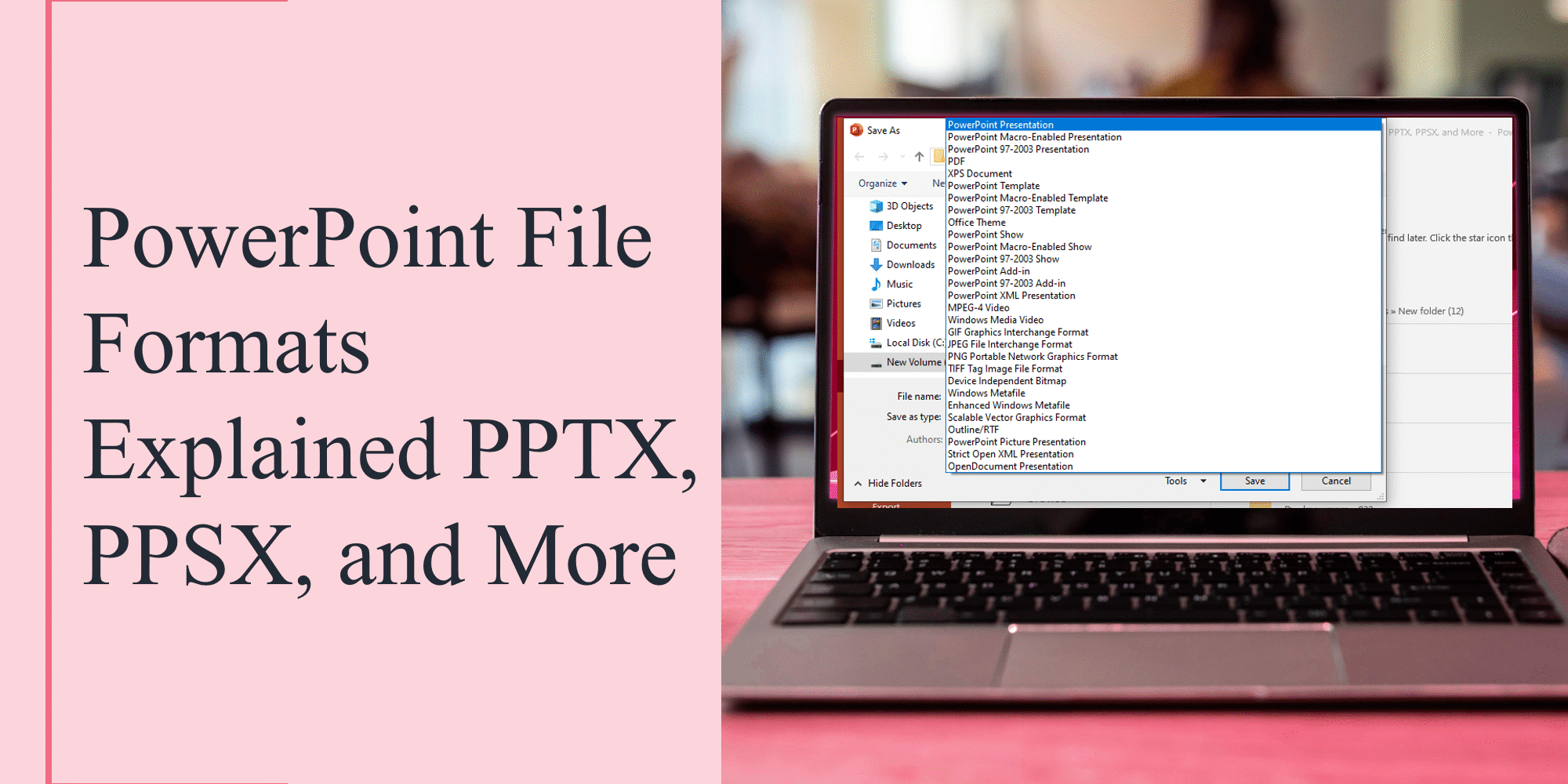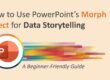When working with PowerPoint, you’ve likely come across various file extensions like .pptx, .ppsx, or .potx and wondered what sets them apart. Understanding these file formats is essential for choosing the right one based on your presentation’s purpose and sharing needs. In this blog, we’ll explore the most commonly used PowerPoint file formats, what they’re used for, and when to use each. Choosing the right file format isn’t just a technical detail—it can significantly affect how your audience interacts with your presentation. For instance, the wrong format could allow unwanted edits, break animations, or cause layout issues when opened on different devices. At SlideMasterz, we often see users overlook this step, which can lead to wasted time and effort. By understanding each format’s purpose, you’ll save time and ensure your presentation remains professional.
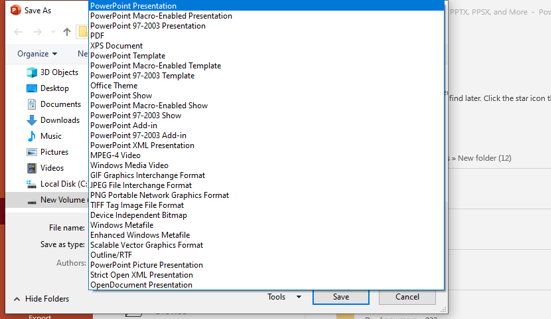
1. PPTX – The Default PowerPoint Format
Introduced with PowerPoint 2007, .pptx is now the standard format for saving presentations. It uses the Open XML format, which makes files smaller, more secure, and more compatible with other Microsoft Office applications.
Best used for: Editing, creating, and sharing presentations that need to be modified or collaborated on.
Looking to start from scratch? Check out our free PowerPoint templates to kickstart your design process. The PPTX format is especially useful for collaborative environments, such as team projects or client presentations where multiple people need to make edits. Since it’s widely supported, you can easily open and edit a PPTX file in other compatible software like Google Slides or WPS Office without major formatting issues.
2. PPSX – PowerPoint Show Format
A .ppsx file is essentially a presentation that opens directly in slideshow mode rather than editing view. It’s ideal when you want your audience to view your presentation without making changes.
Best used for: Sending final presentations to clients, colleagues, or for kiosk displays.
The PPSX format is perfect for situations where you want to create an immersive viewing experience. For example, trade shows, conference displays, or product demos can benefit from PPSX because it removes the distraction of the editing interface. This file type can also prevent accidental edits during live events. You can combine PPSX with professional templates from SlideMasterz to ensure your presentation starts and flows smoothly without manual clicks.
3. POTX – PowerPoint Template Format
The .potx format is used to save PowerPoint templates. When you open a .potx file, PowerPoint creates a new .pptx presentation based on that template.
Best used for: Designing reusable layouts and brand-compliant presentations.
Want to know how to create branded templates? Read our blog on How to Create a Branded PowerPoint Template for tips.
POTX files are a must-have for businesses, educators, and content creators who regularly prepare slides with a consistent style. They help maintain brand identity across multiple presentations without having to redesign slides every time. At SlideMasterz, we provide ready-to-use templates in POTX format so you can maintain a polished, on-brand look for every deck you create.
4. PDF – Portable Document Format
While not exclusive to PowerPoint, exporting your presentation as a .pdf ensures that it looks exactly as intended across all devices and platforms.
Best used for: Printing, archiving, or sharing presentations where editing is not required. PDF files are also excellent for emailing presentations to clients or students who may not have PowerPoint installed. Since PDFs are widely supported, you won’t have to worry about font substitutions or missing graphics. You can also combine your PDFs with interactive elements like clickable links for a more engaging experience—ideal for eBooks or online resources.
5. MP4 – Export as a Video
PowerPoint allows you to export your presentation as a video file (.mp4 or .wmv). This is helpful for uploading to platforms like YouTube or embedding in websites.
Best used for: Online learning, promotional content, or automated presentations.
Explore more on this in our blog: How to Use PowerPoint for Social Media Graphics and Videos
Exporting to MP4 is especially valuable for educators, trainers, and marketers. It allows you to create self-running presentations with voiceovers, animations, and transitions intact—perfect for virtual classrooms or social media campaigns. If you plan to publish on YouTube, you can even add background music and subtitles to make your videos more engaging.
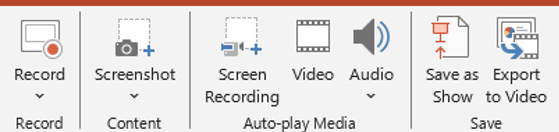
record
Choosing the Right Format
Here’s a quick reference: – .pptx – Editable presentation – .ppsx – Slideshow view only – .potx – Template format – .pdf – Uneditable print/view format – .mp4/.wmv – Video format
Understanding these formats helps you make smarter choices when saving, sharing, or presenting your content. Always choose the format that aligns with your presentation’s goal. For example, if your goal is collaboration, PPTX is your go-to. For final delivery, PPSX ensures a smooth viewer experience. For brand consistency, POTX is essential. And if you want your content to be widely accessible, PDF or MP4 might be the best choice.
Final Tip
If you’re working on multiple presentations, consider organizing your assets and templates for quick access. SlideMasterz offers a growing library of free PowerPoint templates to make your workflow smoother.
Remember, the more organized your file management system is, the faster you can work on new projects without wasting time searching for assets. Create folders for PPTX, PPSX, POTX, and PDF files, and name them clearly so you can find what you need instantly. This habit, combined with ready-to-use resources from SlideMasterz, will help you produce professional presentations consistently and efficiently.
Also Read:
– How to Embed Videos and GIFs in PowerPoint
– Using PowerPoint’s Slide Master for Consistent Designs
Stay tuned for more tips on mastering PowerPoint!