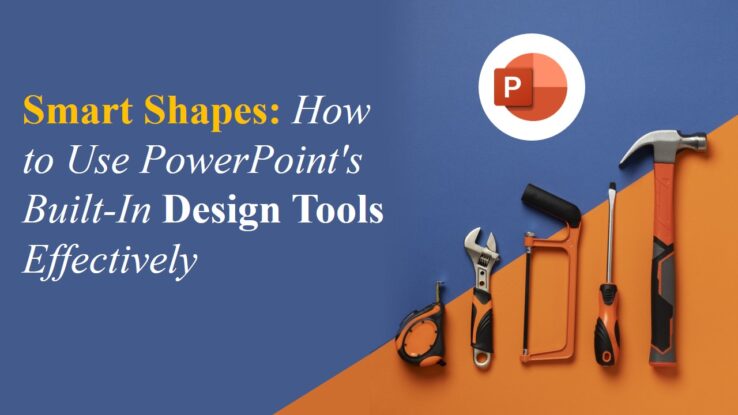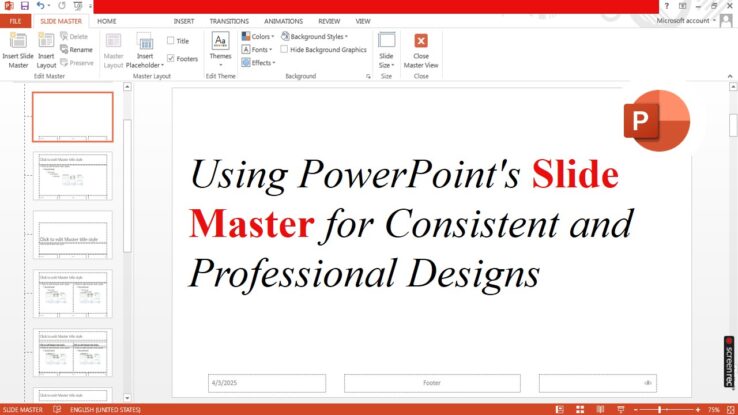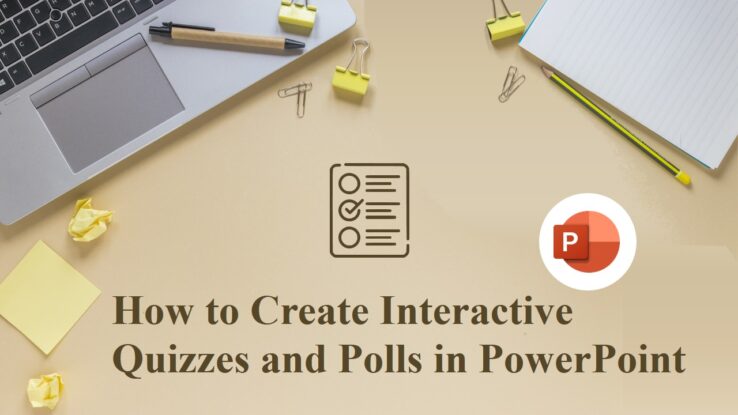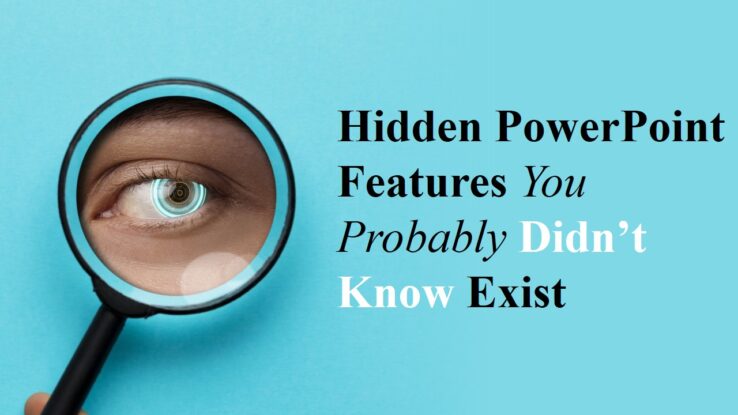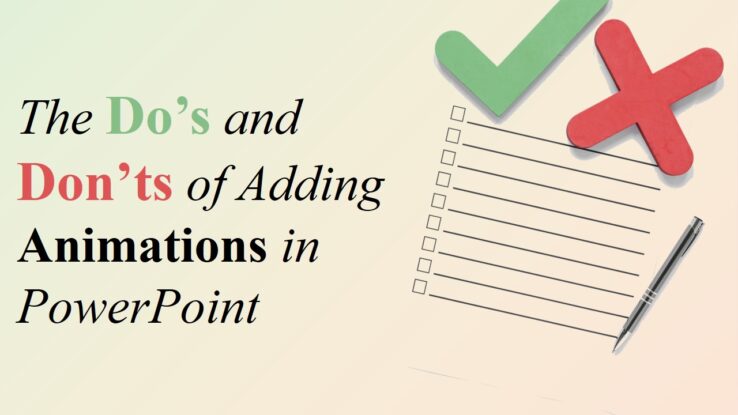Smart Shapes: PowerPoint’s Built-In Design Tools
PowerPoint offers a set of intuitive, built-in design tools that make it easier than ever to create professional-looking presentations without needing advanced design skills. One of the most powerful and underrated features is the Smart Shapes and associated formatting tools. In this blog, we’ll explore how to effectively use these tools to enhance the visual…