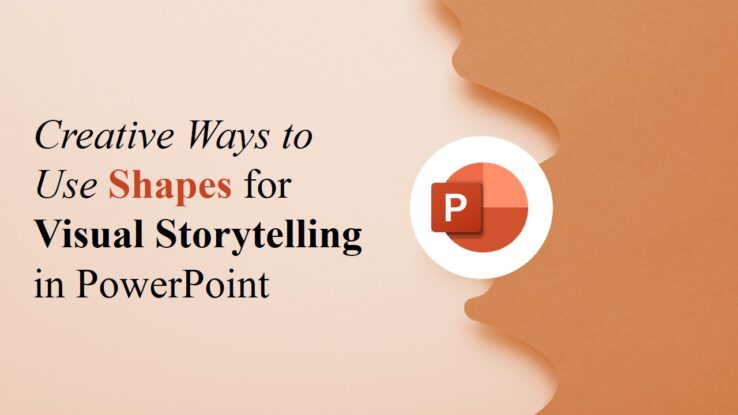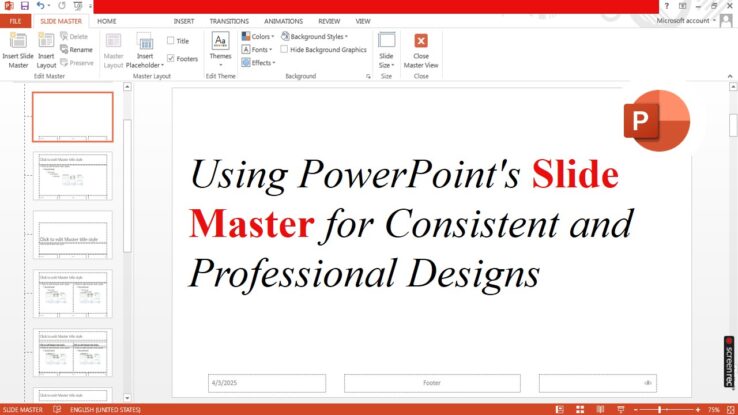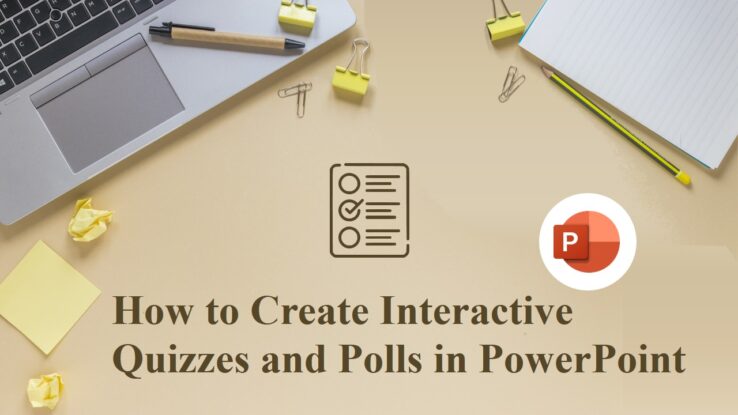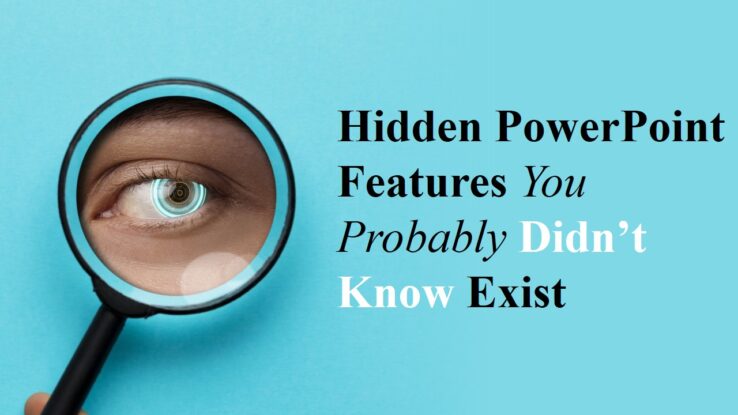Creative Ways to Use Shapes for Visual Storytelling
PowerPoint is more than just bullet points and text-heavy slides. When used creatively, shapes can become powerful storytelling tools that bring your ideas to life. Whether you’re delivering a pitch, teaching a concept, or presenting data, visual storytelling helps your message resonate—and shapes can be at the heart of it. Visual storytelling through shapes taps…