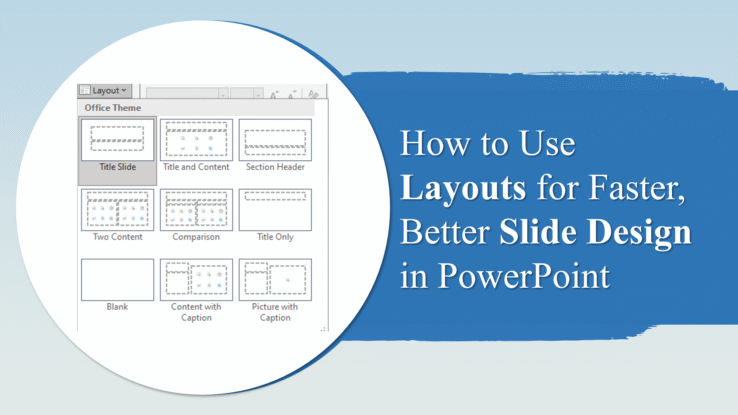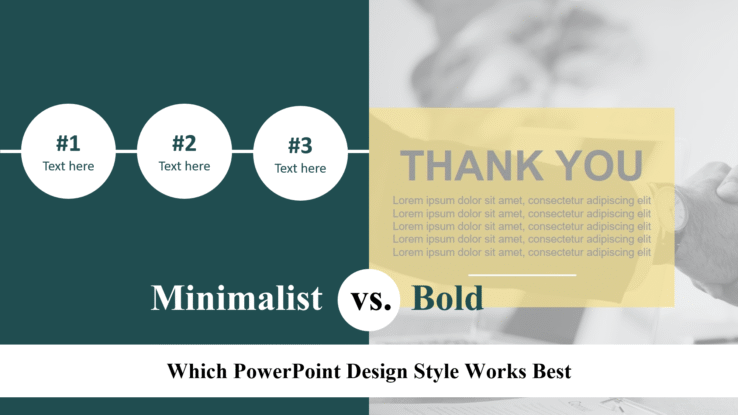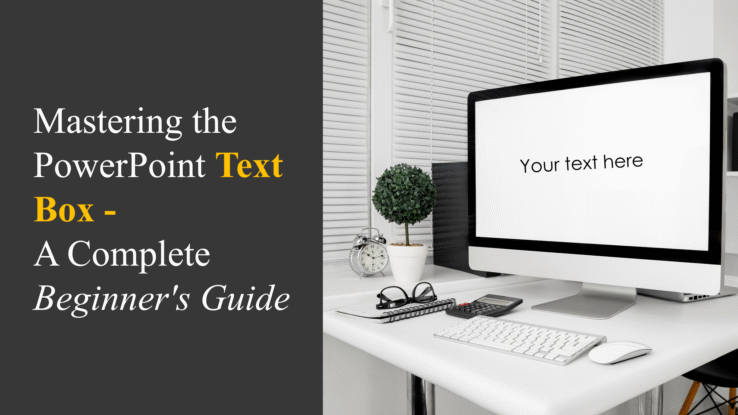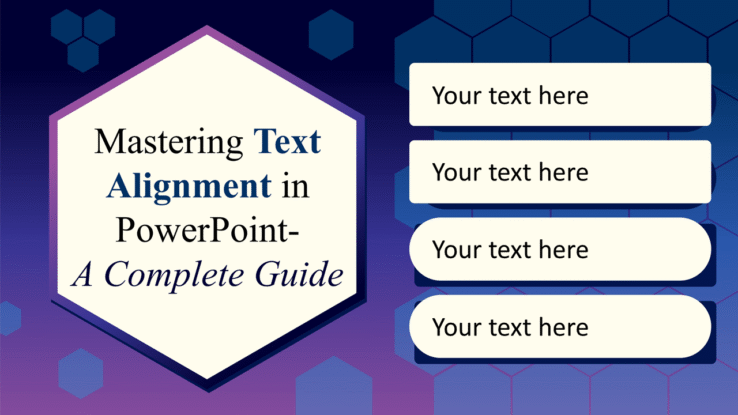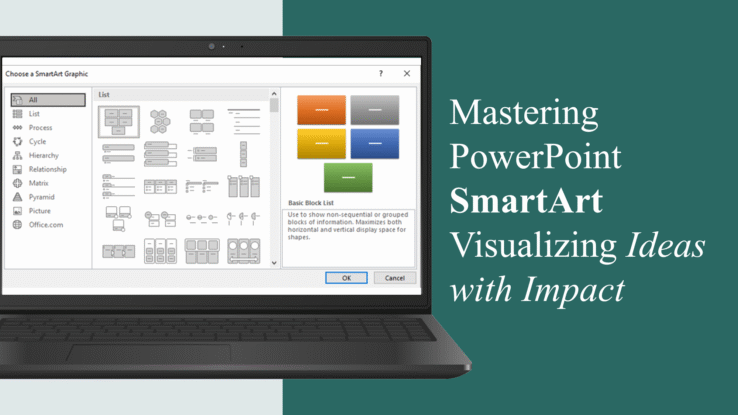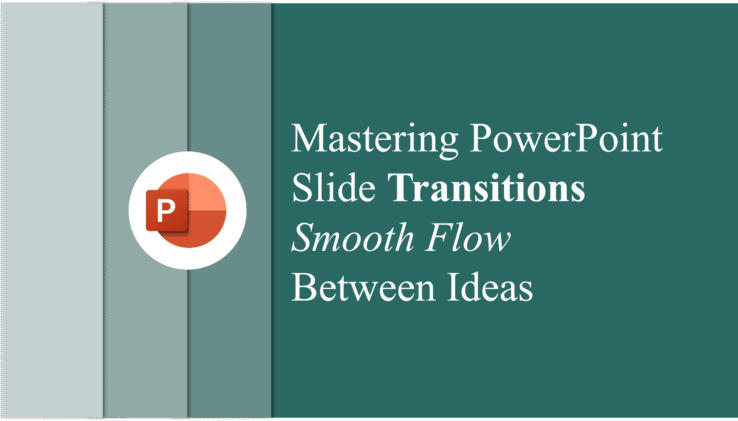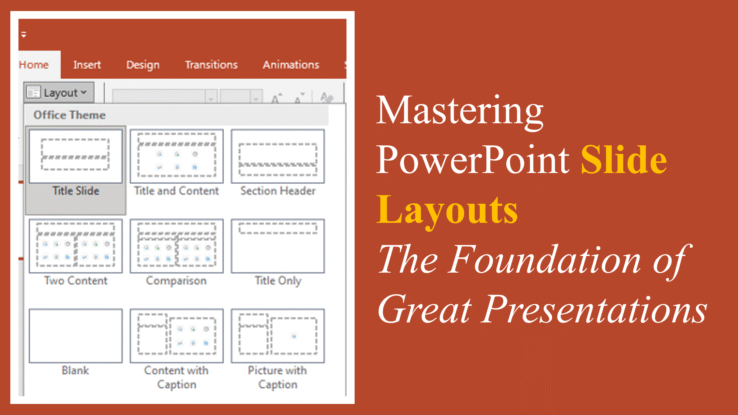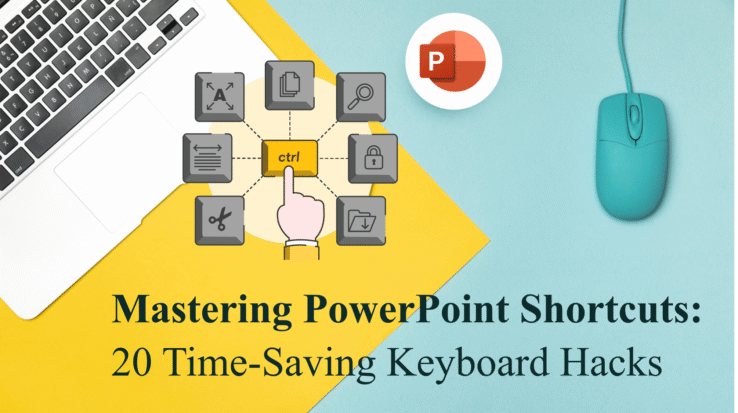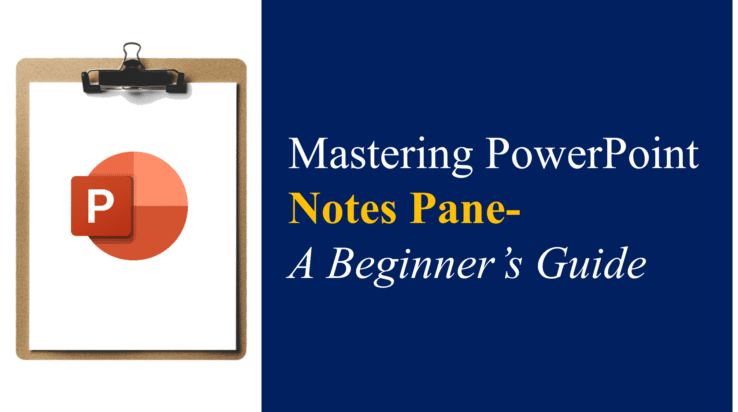How to Use Layouts for Faster, Better Slide Design
If you’re still manually placing text boxes and images on every slide, it’s time to explore one of PowerPoint’s most helpful beginner features: Layouts. Slide layouts allow you to insert well-structured, consistent designs with just a click—saving you time and ensuring a clean, professional look. Many beginners underestimate how much layouts can speed up workflow.…