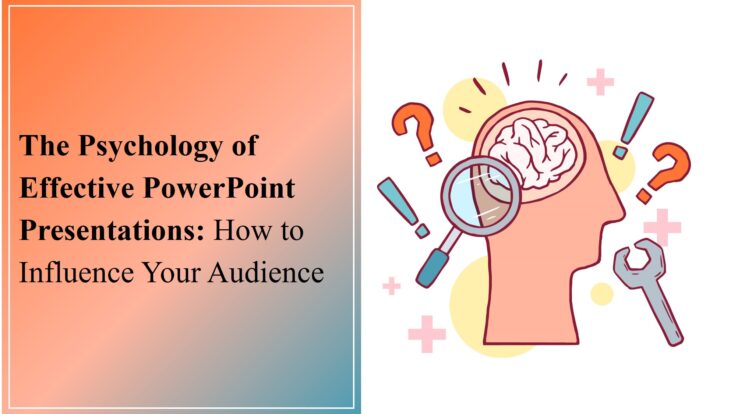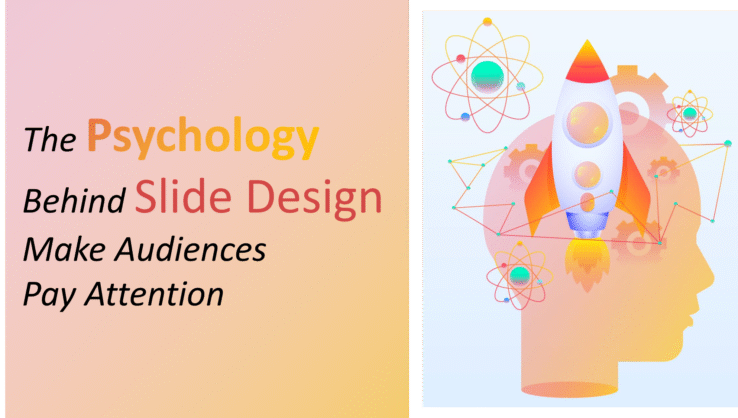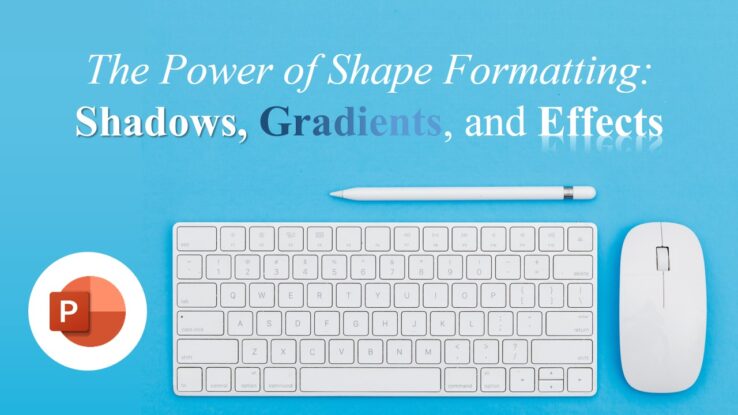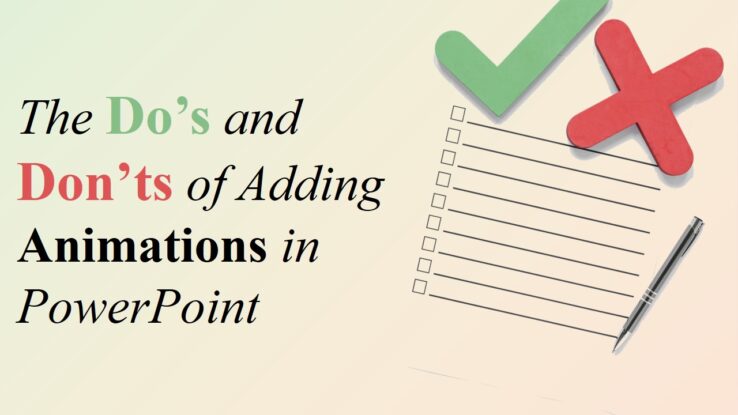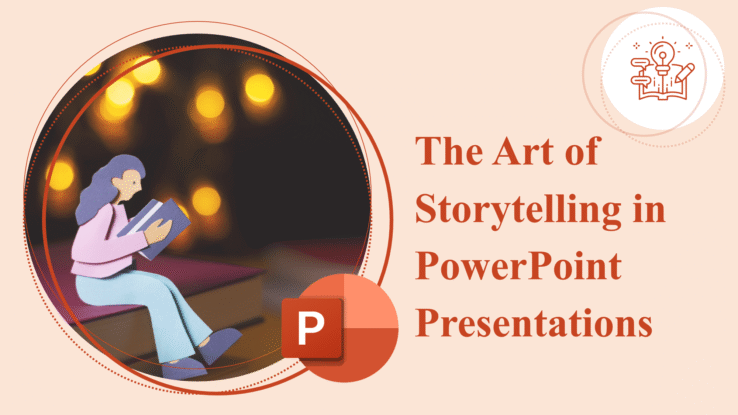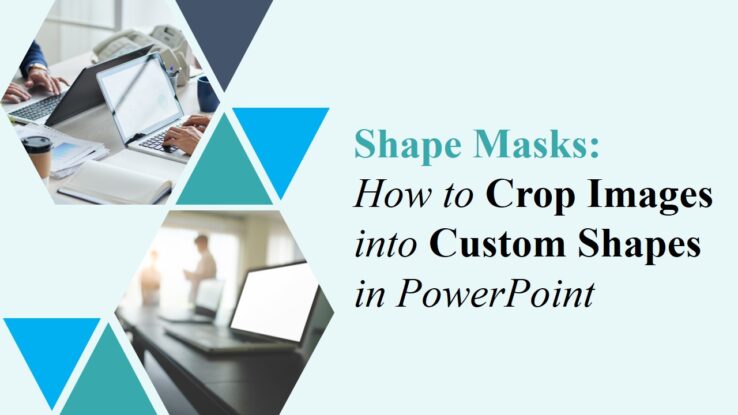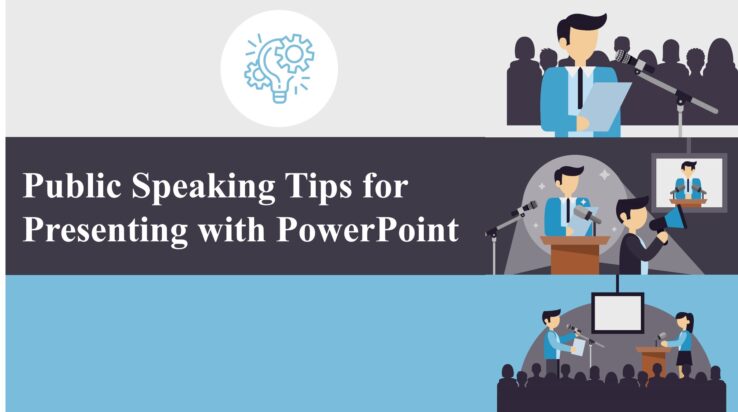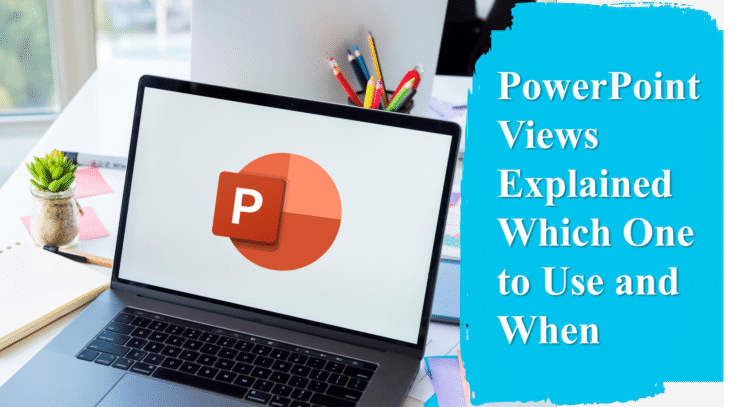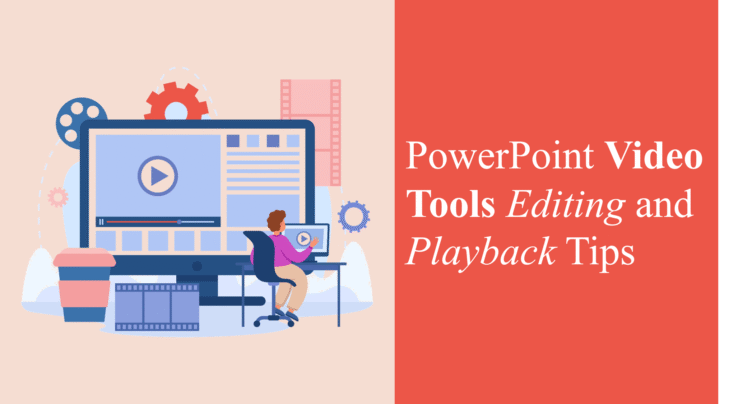Psychology Of Great Presentation: Influencing Audience
A well-crafted PowerPoint presentation does more than just display information—it influences your audience’s perception, emotions, and decision-making. By understanding the psychology behind effective presentations, you can design slides that captivate, engage, and persuade. Let’s explore key psychological principles that can make your PowerPoint presentations more powerful and impactful. 1. The Power of Visuals…