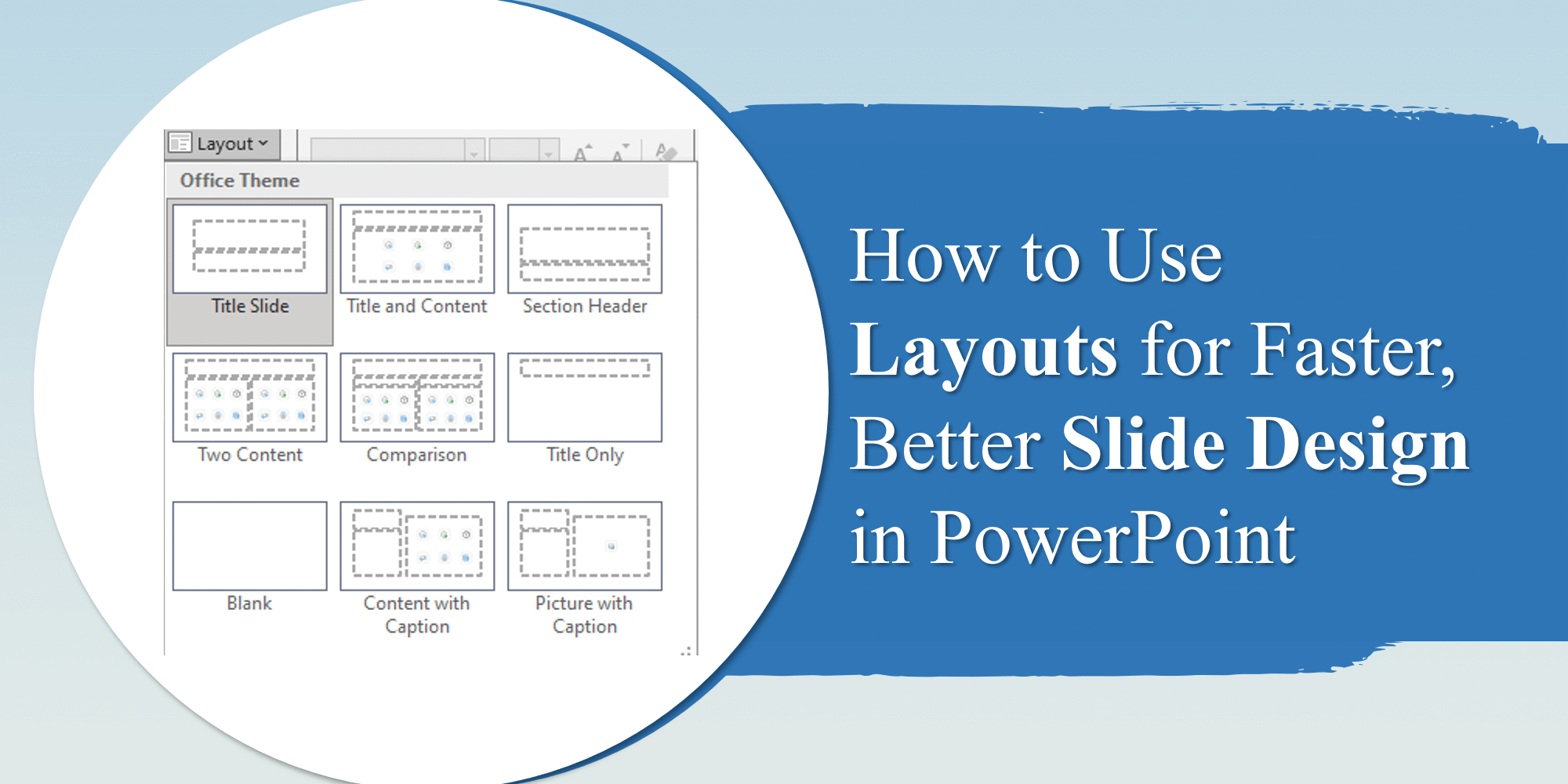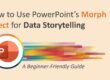If you’re still manually placing text boxes and images on every slide, it’s time to explore one of PowerPoint’s most helpful beginner features: Layouts. Slide layouts allow you to insert well-structured, consistent designs with just a click—saving you time and ensuring a clean, professional look. Many beginners underestimate how much layouts can speed up workflow. Instead of dragging elements into place every time, a well-chosen layout ensures alignment, spacing, and formatting are already handled for you. This means you can focus more on the storytelling and less on the technical side of slide design. Using a template from SlideMasterz can give you a head start with layouts that are already designed for clarity and impact.
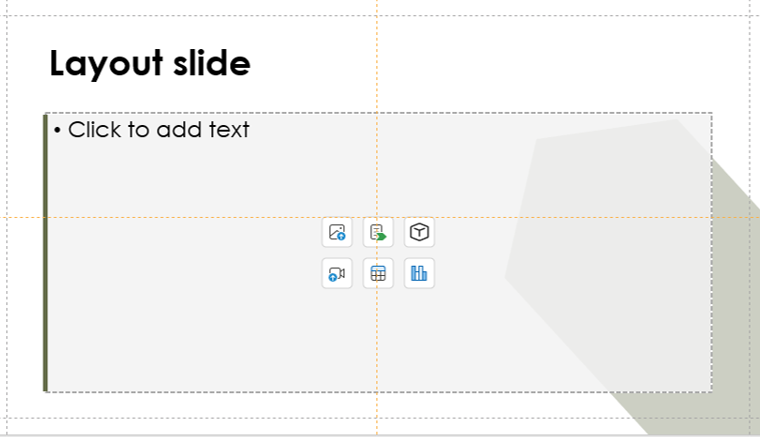
layout slide
In this blog, we’ll break down what slide layouts are, how to use them effectively, and where you can get free templates that include professionally crafted layouts.
What Are Slide Layouts in PowerPoint?
Slide layouts are pre-designed slide structures within PowerPoint. Each layout comes with preset placeholders for: – Titles – Subheadings – Images – Charts – Icons
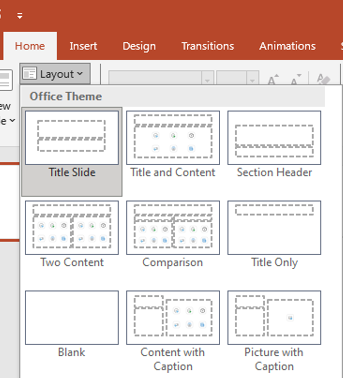
layouts
These layouts are controlled by the Slide Master. The Slide Master acts as the “blueprint” of your presentation. By modifying layouts within the Slide Master, you can instantly apply changes to multiple slides at once—saving hours when making updates. This is especially useful when working on large presentations where consistency is crucial.
Why Layouts Matter for Beginners
Using layouts helps you: – Maintain design consistency across your presentation – Stay organized with text and visuals – Reduce time spent aligning elements manually – Make your slides easier to edit and update
💡 Tip: When creating a new slide, always click the New Slide dropdown and choose a layout that fits your content. For example, if you’re creating a “Pros and Cons” slide, selecting the Two Content layout ensures both columns are evenly spaced and visually balanced. This is much faster and cleaner than trying to drag two text boxes into place. Over time, this habit will not only make your slides look more professional but also help you present information more clearly to your audience.
Types of Common Layouts
PowerPoint offers several built-in layouts, including: – Title Slide – For introductions – Title and Content – Great for bullet points or icons – Two Content – Ideal for comparisons – Picture with Caption – Adds a visual touch – Section Header – Great for dividing sections.
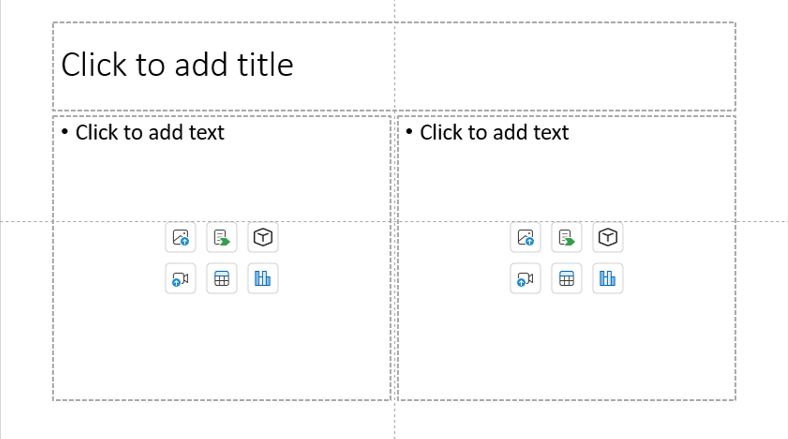
layout
Many of these can be customized or created from scratch using Slide Master. If you’re working on a corporate pitch deck, you might use a Title and Content layout for service descriptions, a Two Content layout for pricing comparisons, and a Picture with Caption layout for client testimonials. By strategically mixing layouts, you can keep the audience engaged while maintaining design consistency.
Where to Find Better Layouts
PowerPoint’s defaults are decent, but if you want to stand out, try professionally designed templates.
🎁 Download our Free PowerPoint Templates — each includes multiple clean and modern layouts ready to use.
Professionally designed layouts are not just about aesthetics—they’re optimized for communication. The spacing, typography, and visual hierarchy in premium templates are carefully crafted to guide the viewer’s eye in the right sequence. This can make your key points more memorable and your slides easier to follow. In competitive scenarios, such as sales pitches or investor presentations, this attention to layout detail can make a significant difference.
Related Reads:
- How to Make Your PowerPoint Slides More Engaging
- Why Your PowerPoint Slides Look Outdated (And How to Fix Them Fast)
- The Hidden Power of Slide Masters
Bonus: Microsoft’s Guide to Layouts
If you want a deep dive, visit Microsoft’s help article on Apply and change a slide layout. While Microsoft’s official documentation is a great resource for understanding the technical side of layouts, pairing that knowledge with creative design principles will give you the best results. Combining technical efficiency with aesthetic judgment ensures your slides are both functional and visually appealing.
Final Thoughts
Slide layouts are one of the easiest ways to make better presentations faster. They bring structure, save time, and help you focus more on your content and less on formatting. Remember, great presentations are built on clarity and structure. If you develop the habit of choosing the right layout before adding content, you’ll not only create slides faster but also deliver a more polished, impactful message. Over time, this small change in workflow will make a big difference in the quality of your presentations.
📥 Ready to get started? Explore our Free Templates to access high-quality layouts designed for every kind of slide.
💡 Great design starts with smart structure—layouts give you both.