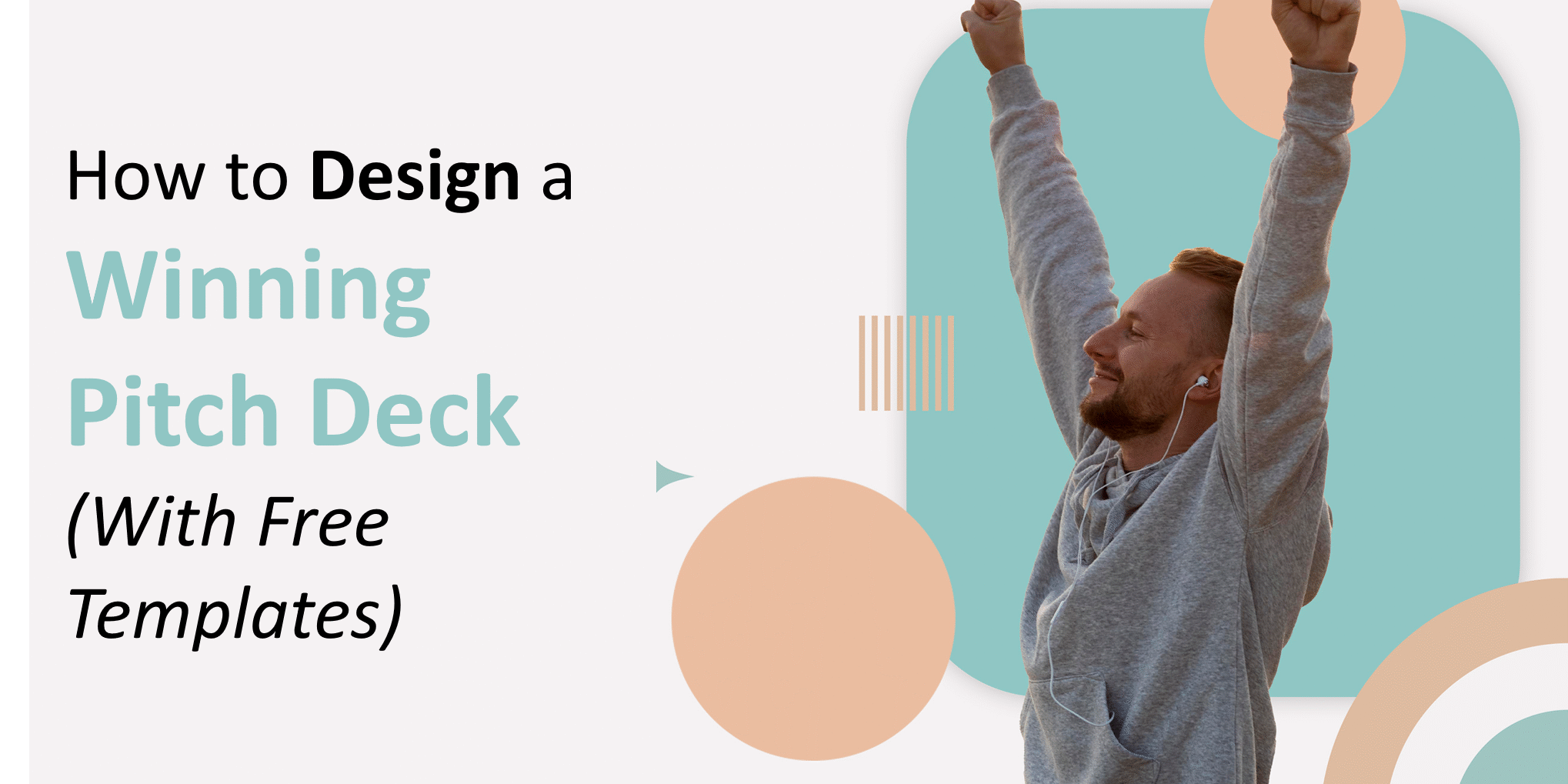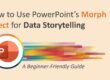A compelling pitch deck can be the difference between a closed deal and a missed opportunity. Whether you’re pitching to investors, clients, or stakeholders, your slides need to be clear, convincing, and visually polished.
In this blog, we’ll walk you through what makes a pitch deck successful—and provide free PowerPoint templates to help you create one that gets results.
Why Your Pitch Deck Matters
You only get a few minutes to make an impression. A well-designed pitch deck helps: – Simplify your story – Highlight value – Build credibility
And it shows you’re serious. In competitive markets, decision-makers are flooded with pitches every single week. This means your deck is not just a visual aid—it’s a strategic sales tool. A polished presentation demonstrates professionalism, preparedness, and brand consistency, all of which are crucial when investors or clients are comparing multiple options. Studies show that first impressions in business meetings are formed within the first 7 seconds, and your pitch deck plays a major role in that window. This is why startups like Airbnb, Uber, and Dropbox invested heavily in refining their early pitch decks—they knew that clarity and design could be the deciding factor in securing funding.
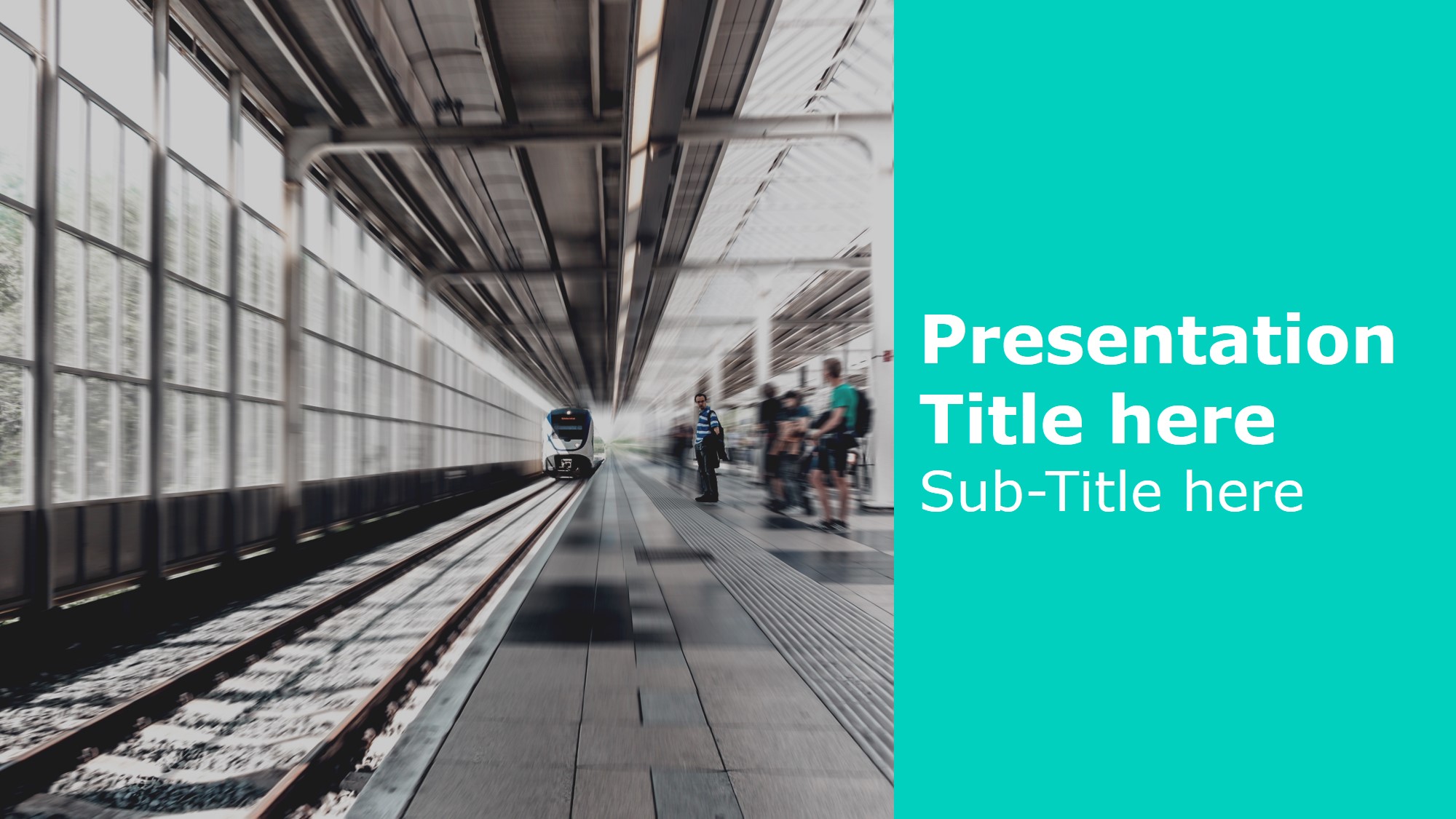
free powerpoint templates
Essential Slides in a Pitch Deck
Here’s a proven structure used by startups and professionals alike:
- Cover Slide – Company name, tagline, and logo
- Problem – What pain point are you solving?
- Solution – Your product/service and how it solves the problem
- Market Opportunity – Who is your audience and how big is the market?
- Business Model – How you plan to make money
- Traction – Key metrics, customers, or milestones
- Team – Who’s behind the company?
- Ask – Funding or partnership request
If you want your pitch deck to stand out, each slide should have a clear objective. For example, your Problem slide should not only define the issue but also make the audience feel the urgency of solving it. The Solution slide should visually demonstrate how your product directly addresses the problem—using mockups, flow diagrams, or short customer testimonials. The Market Opportunity slide can benefit from clean, data-driven visuals like charts, graphs, or infographics to quickly convey scale. By pairing concise text with compelling visuals, you make the information easier to digest while maintaining audience engagement.
Common Pitch Deck Mistakes to Avoid

- Overloading slides with text
- Using inconsistent or unprofessional design
- Lack of structure or clear narrative
- Too much data, not enough story
🛠 Fix all of these quickly with our Free Pitch Deck Templates.
Another common mistake is ignoring the audience’s perspective. Many presenters build a pitch deck that focuses solely on what they want to say, rather than what the audience needs to hear. Investors want to know how quickly they can get a return on investment. Clients want to see how your solution reduces their costs or improves efficiency. Tailoring your narrative to match your audience’s priorities can significantly increase the chances of a favorable response. Also, avoid generic stock images that do not align with your brand identity—high-quality, relevant visuals boost trustworthiness.
Quick Design Tips for Pitch Decks
- Use a consistent font and color scheme
- Stick to one idea per slide
- Highlight key figures with icons or infographics
- Use whitespace to avoid clutter
🔗 Need help choosing fonts? Read Typography in PowerPoint: Choosing the Right Fonts for Impact.
Keep in mind that readability is king. Investors and stakeholders often view pitch decks on different devices, from laptops to projectors, so ensure your text size is large enough for the farthest person in the room to read. Using color strategically—like a brand accent color for emphasis—can guide attention without overwhelming the viewer. If you include charts or graphs, simplify them so they communicate the key point in less than five seconds. Complex visuals may look impressive, but if they require too much mental effort, you risk losing your audience’s focus.
Bonus: Visual Enhancements That Win Attention
- Use icons for stats and key benefits
- Add mockups/screenshots instead of plain descriptions
- Use transitions like Morph to guide flow

powerpoint presentation
🔗 Grab our Visual Business Templates to upgrade your pitch deck instantly. Visual storytelling can transform a good pitch deck into an unforgettable one. For example, using before-and-after comparisons, animated process flows, or short GIF demos can help illustrate your solution’s value more dynamically. Subtle transitions, such as fade-ins for bullet points, can also help you control pacing and keep the audience focused on the current talking point. Just remember—animations should enhance, not distract. Overuse can quickly shift your presentation from professional to gimmicky.
Final Thoughts
Great ideas deserve great slides. Your pitch deck should reflect your vision, professionalism, and readiness to grow.
🎁 Want to start with a strong foundation? Download our Free Pitch Deck Templates and build a winning presentation today.
💡 Your story is powerful—make sure your slides do it justice. Remember, a pitch deck is not just for securing funding—it can be used for sales presentations, partnership proposals, internal project approvals, and even marketing pitches. The time you invest in creating a clean, impactful, and audience-focused pitch deck will pay off repeatedly across multiple scenarios.