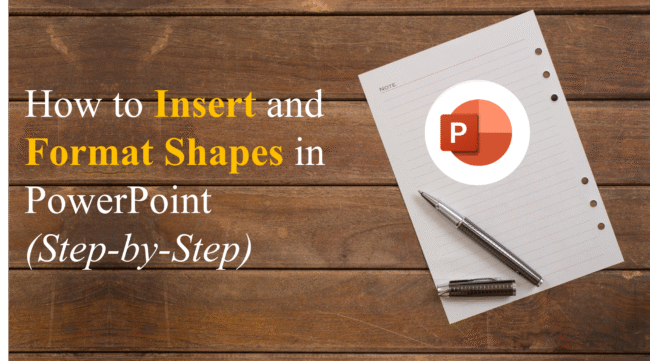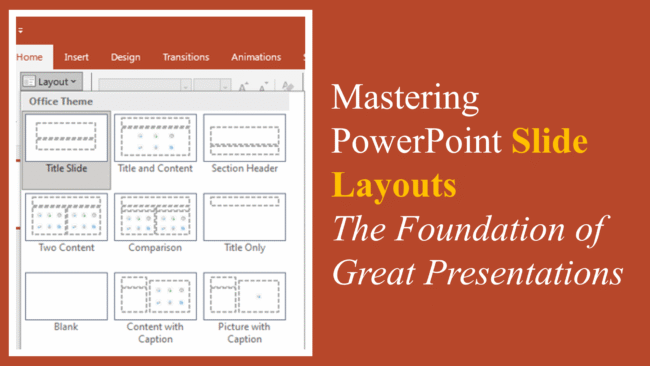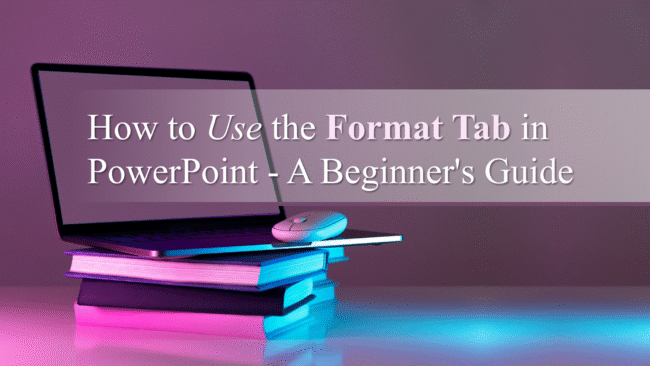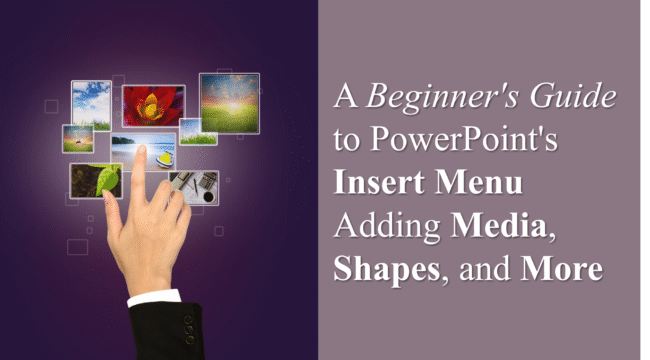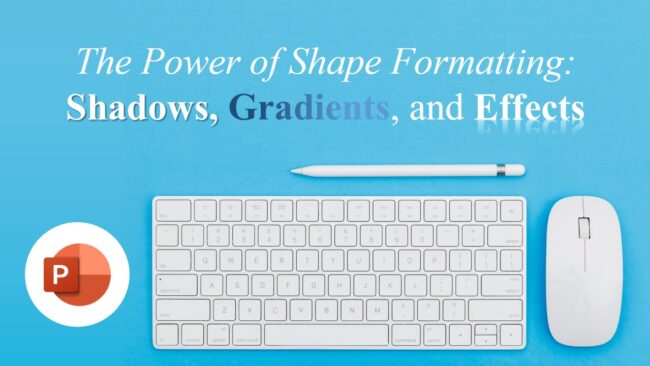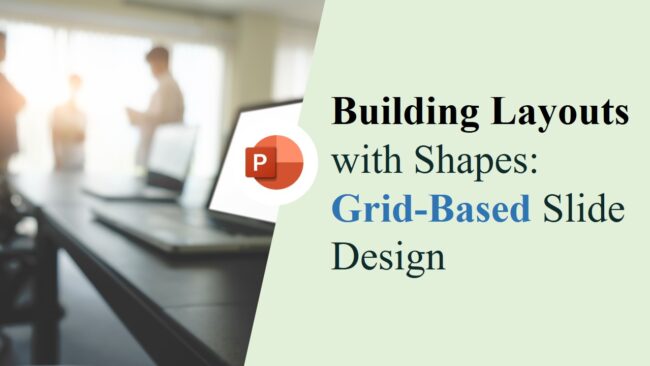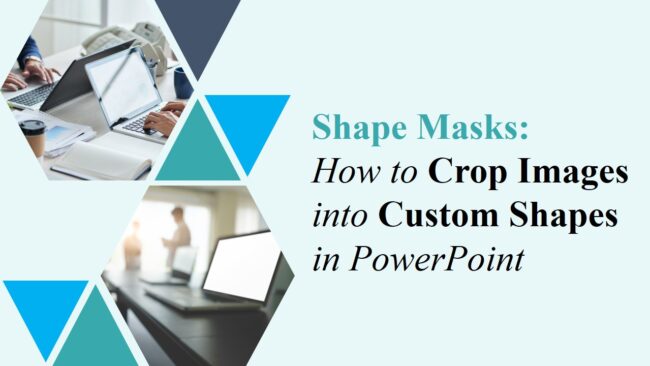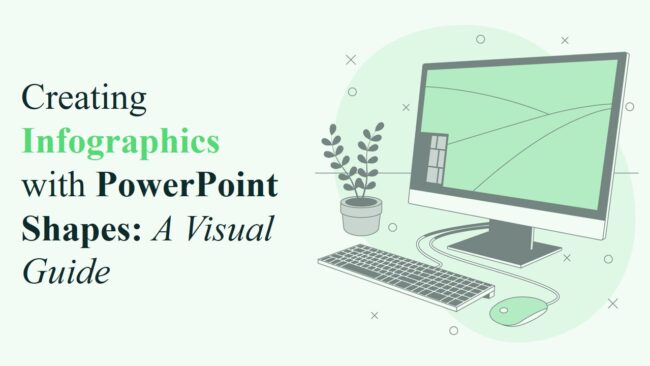How to Insert and Format Shapes in PowerPoint (Step-by-Step)
Shapes in PowerPoint aren’t just decorative — they’re powerful tools for designing layouts, highlighting key points, and making your slides visually engaging. From arrows and circles to custom icons and infographics, shapes allow you to turn a plain presentation into something memorable. In this step-by-step guide, you’ll learn how to insert and format shapes in…