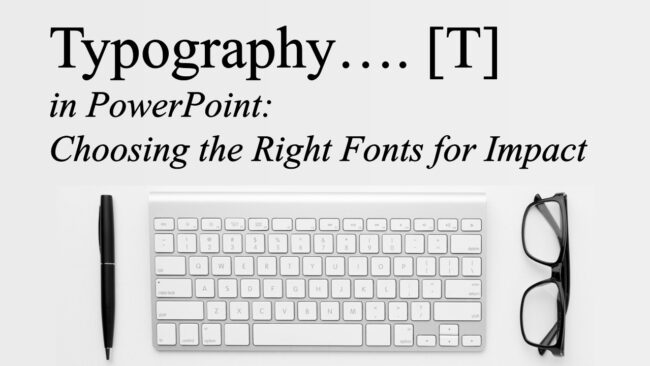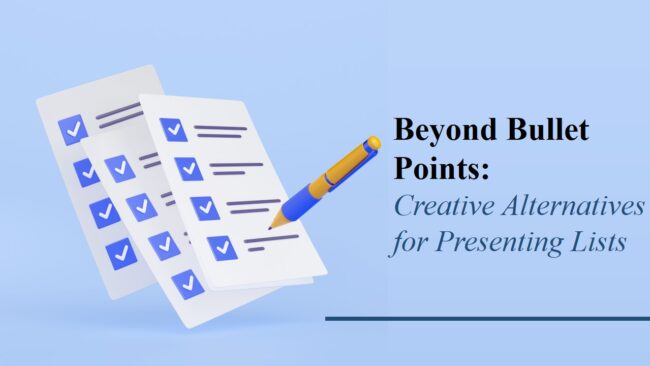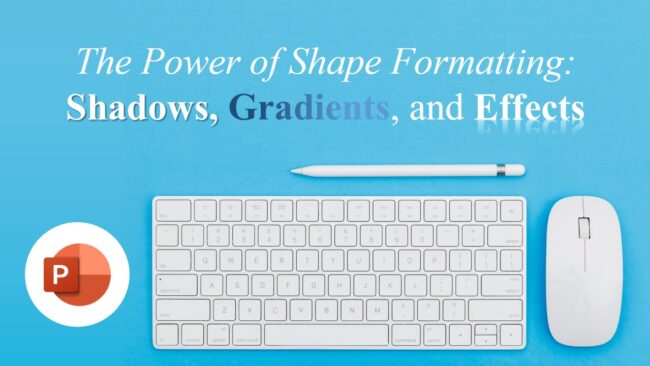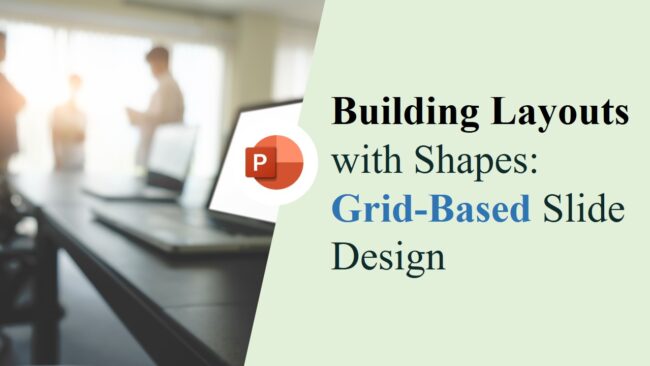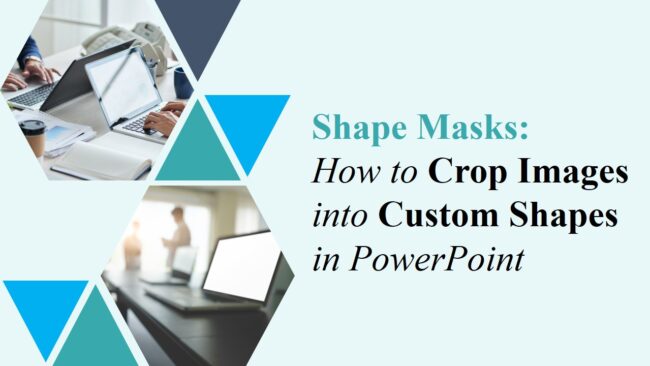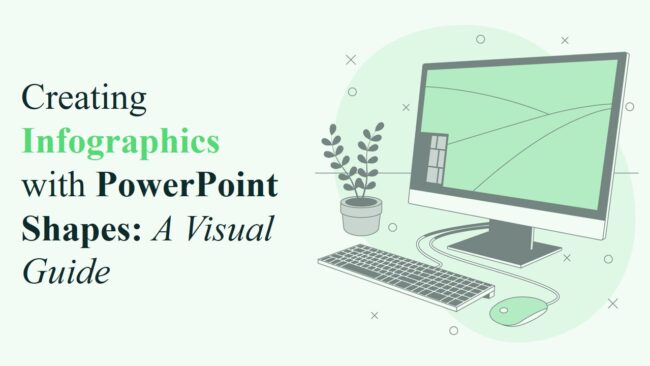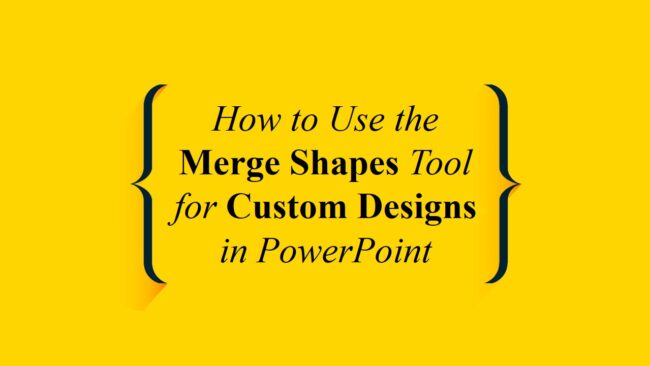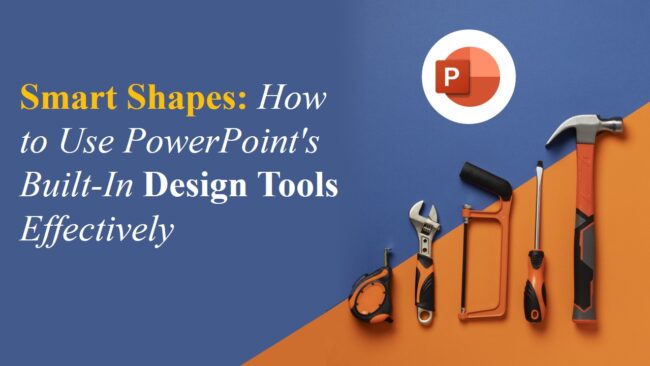Typography in PowerPoint: Choosing the Right Font
Typography plays a crucial role in presentation design. The right font choice doesn’t just affect aesthetics—it also impacts readability, tone, and audience engagement. In PowerPoint, where visual communication is key, choosing the right fonts can significantly elevate your message. A well-chosen typeface can also subconsciously influence how your audience perceives your professionalism and credibility. Even…