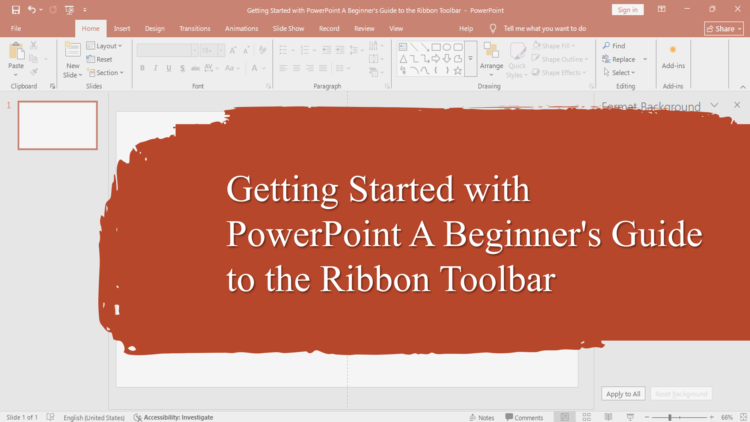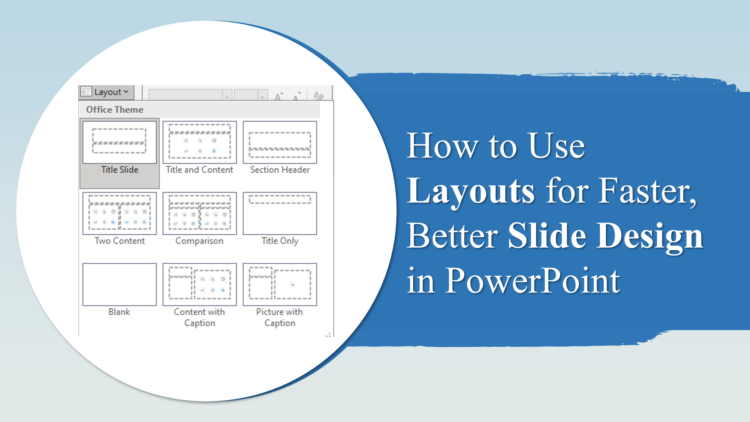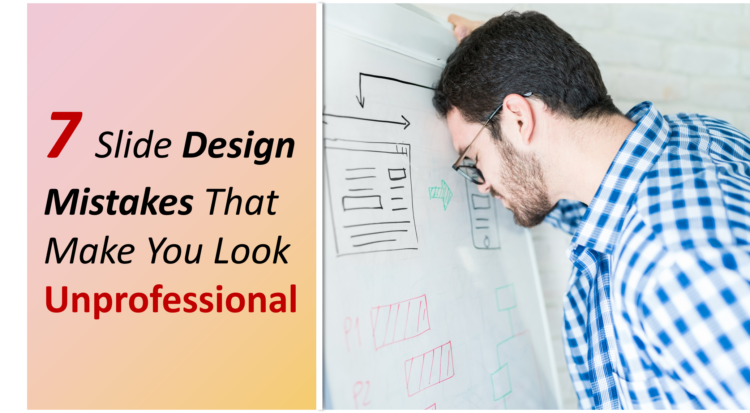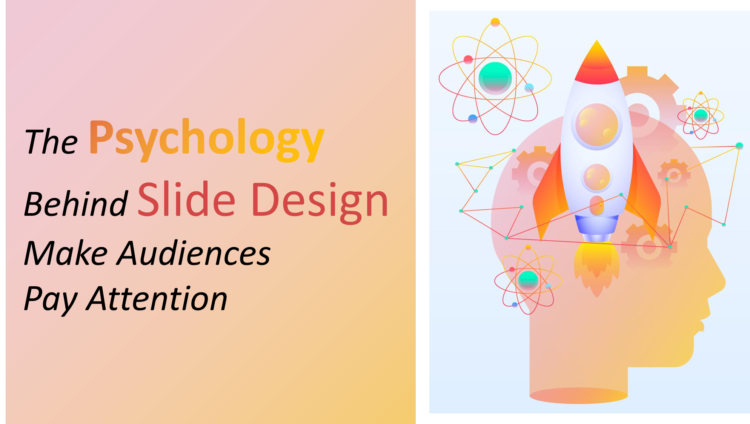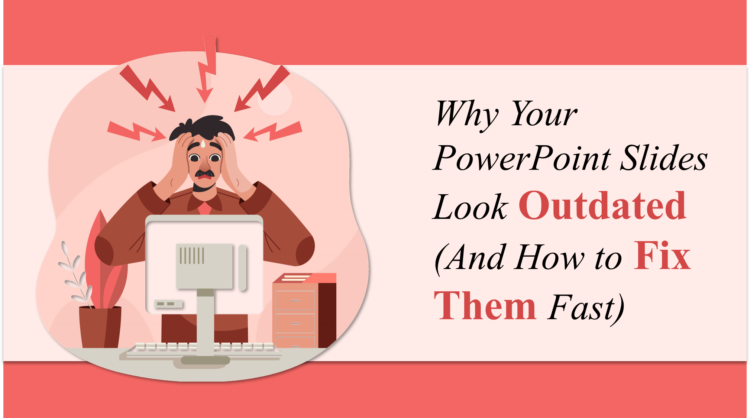Getting Started with PowerPoint: Ribbon Toolbar
If you’re just starting out with PowerPoint, the interface might feel overwhelming. But once you understand the Ribbon Toolbar, you’ll unlock the full potential of the tool and create stunning presentations in no time. In this beginner-friendly guide, we’ll walk you through the different parts of the Ribbon and how each section can improve your…