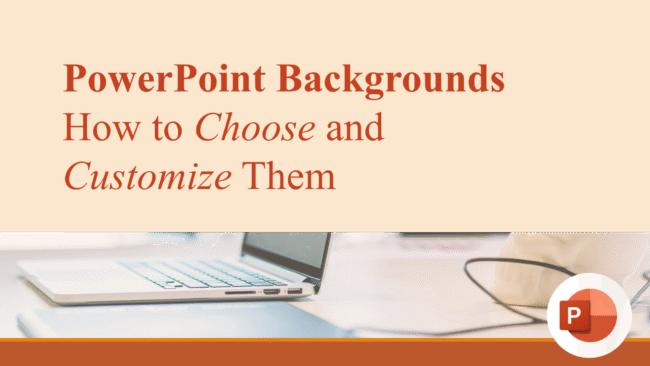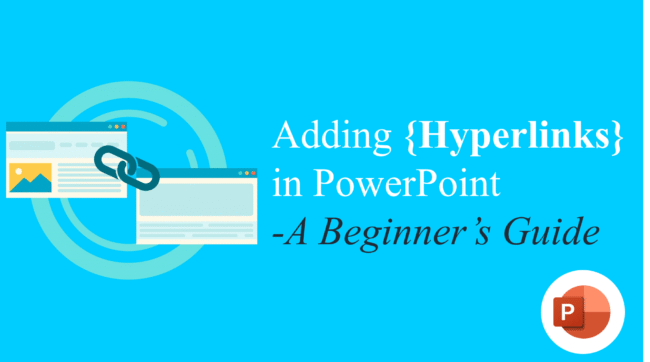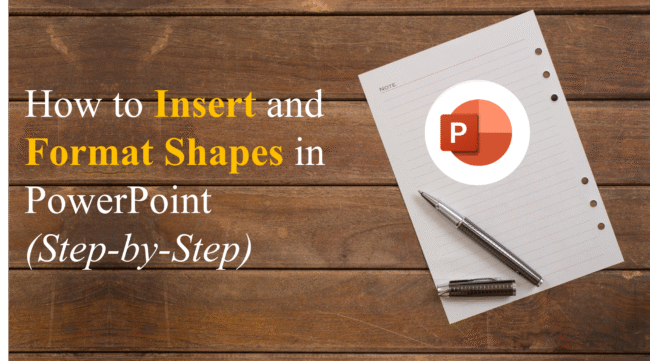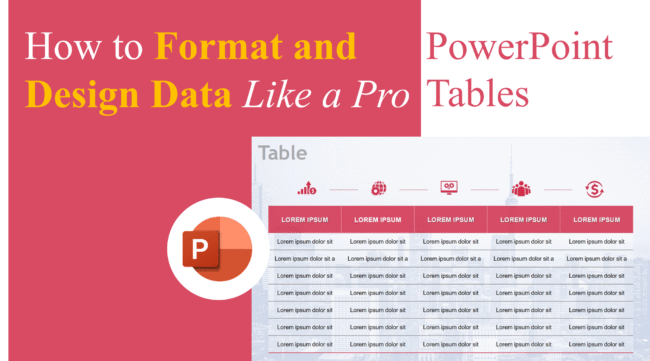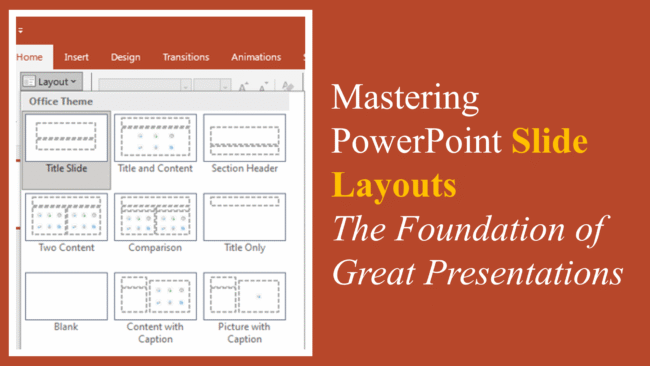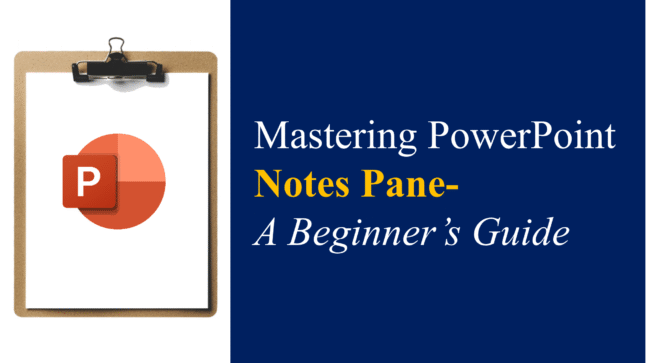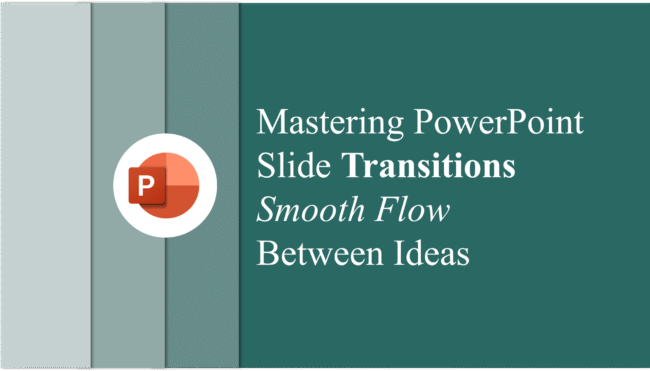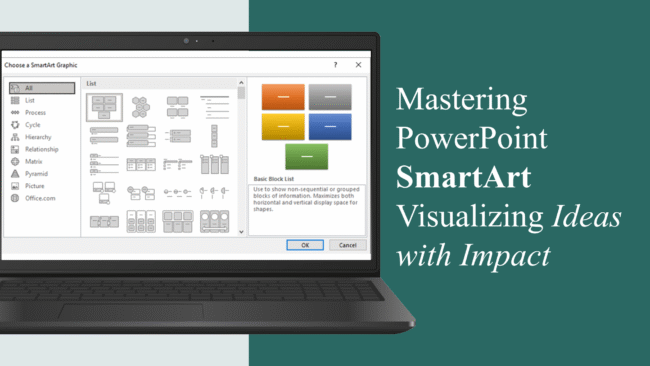Working with Icons in PowerPoint: Simple Tricks for Better Visuals
Icons are small but powerful visual elements that can transform your PowerPoint presentations from plain to professional. They make information easier to understand, add personality to your slides, and help guide your audience’s attention — all while keeping your design clean and consistent. Whether you’re presenting business data, marketing ideas, or educational material, using icons…