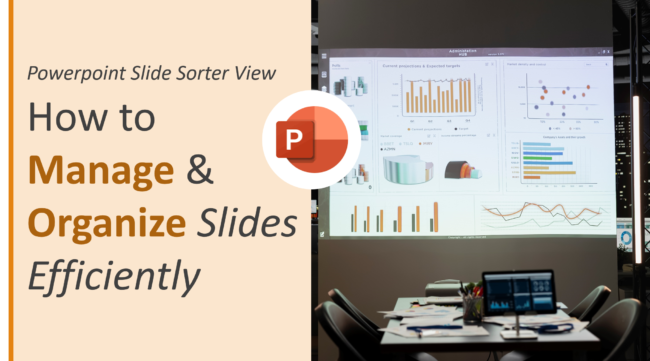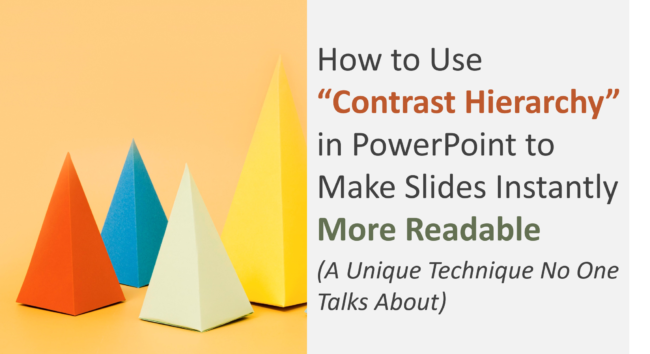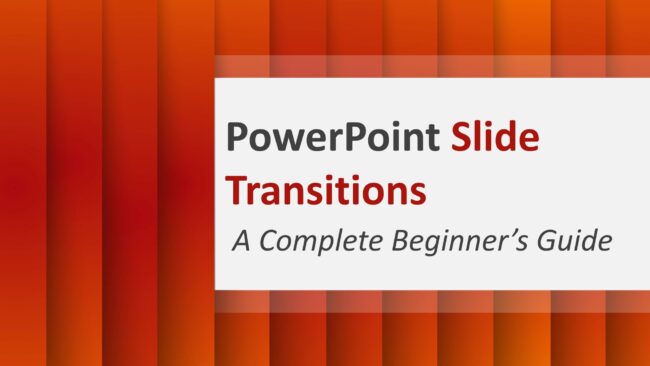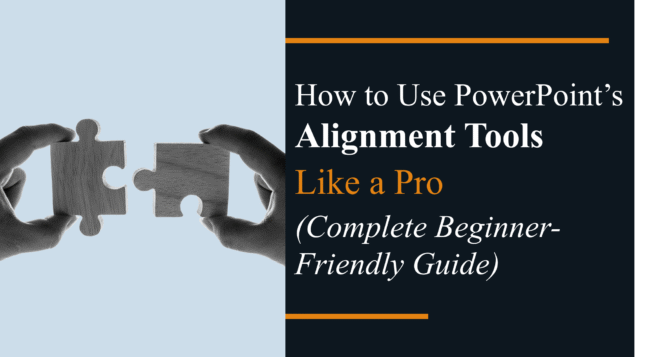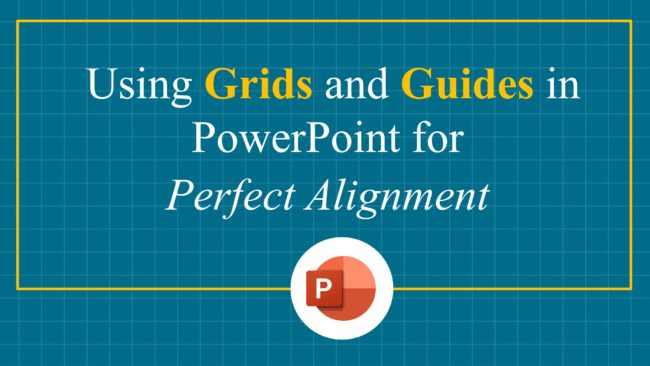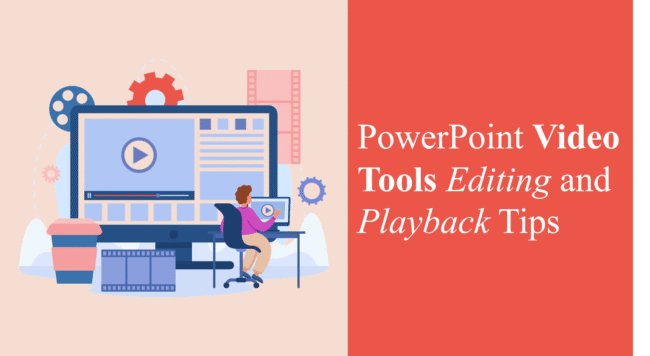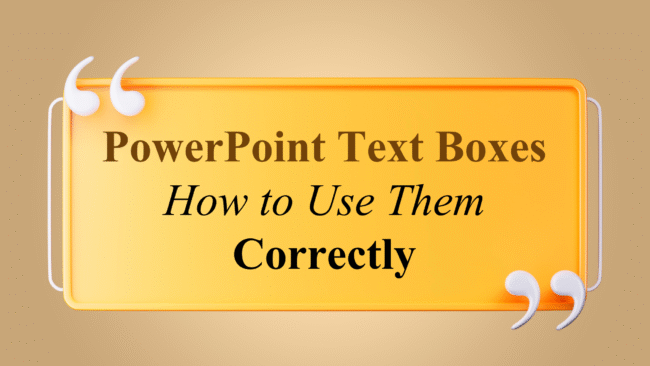PowerPoint Slide Sorter View: How to Manage & Organize Slides Efficiently
When your PowerPoint presentation starts growing beyond 10–15 slides, managing its flow can become confusing. You may find yourself jumping back and forth between slides, trying to reorder sections or fix pacing issues. This is exactly where Slide Sorter View becomes a powerful tool. Whether you are a student preparing class presentations, a corporate professional…