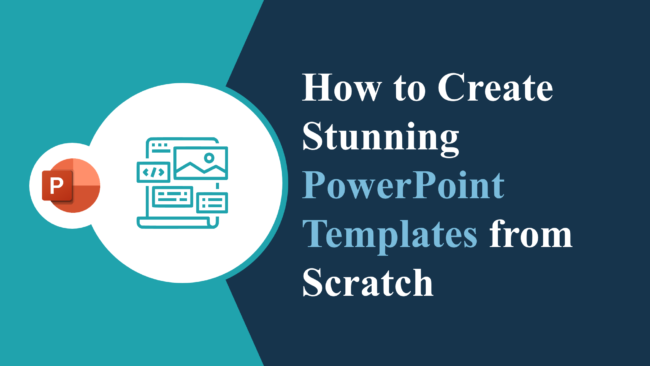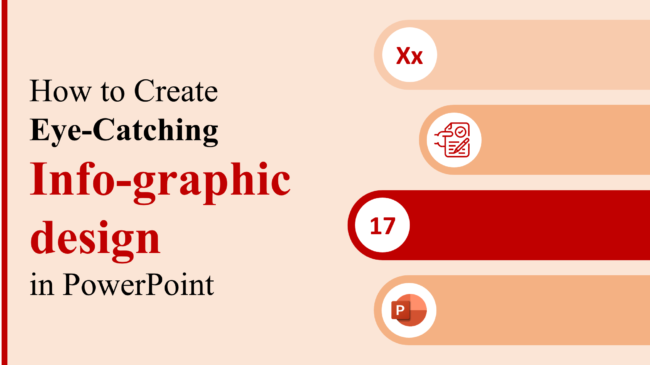Animating Shapes: Make Your Slides Pop with Movement
Adding movement to your slides can transform a static presentation into an engaging, dynamic experience. One of the most effective and easy ways to do this in PowerPoint is by animating shapes. Whether you’re highlighting key points, guiding your audience’s attention, or just adding some creative flair, animations bring your content to life. In this…