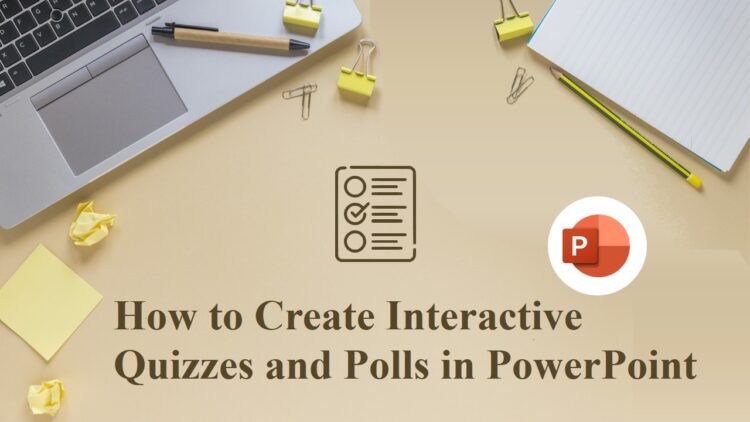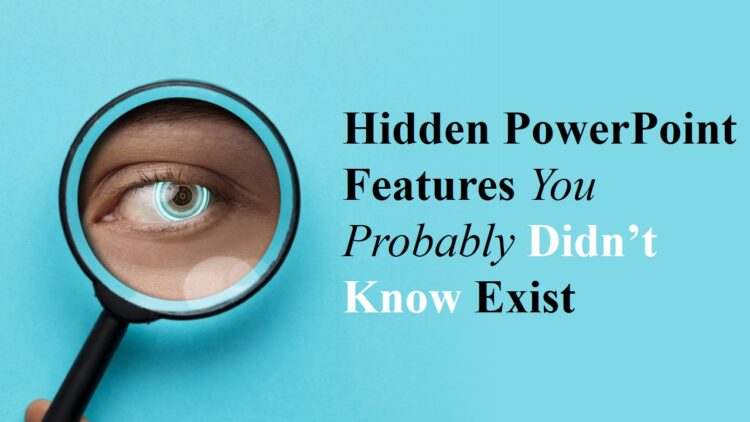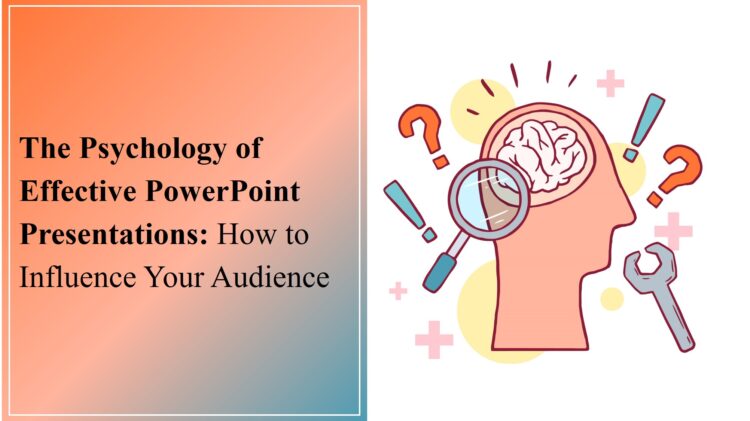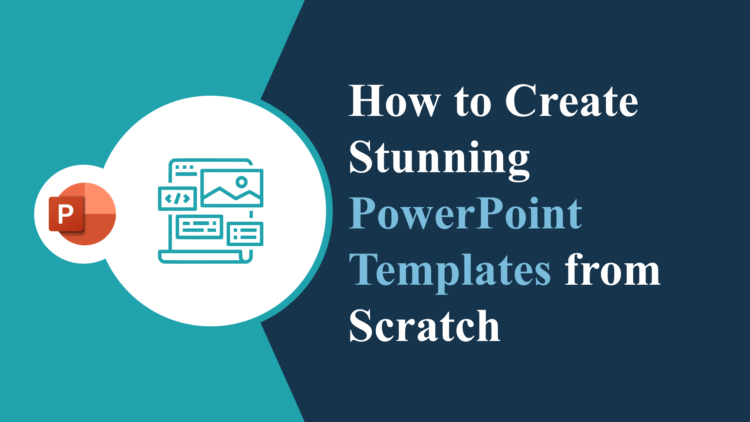How to Create Interactive Quizzes and Polls in PowerPoint
Adding interactive quizzes and polls to your PowerPoint presentation is a great way to engage your audience, test their knowledge, and make your content more dynamic. Whether you’re delivering a training session, teaching a class, or presenting in a business meeting, incorporating interactive elements can make your presentation more memorable and effective. In this guide,…