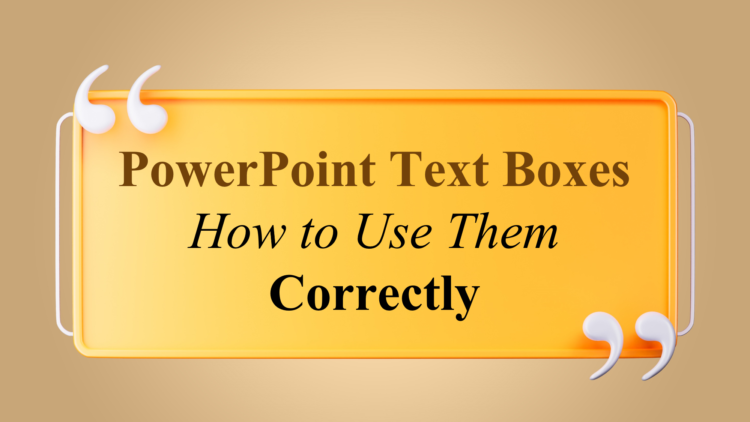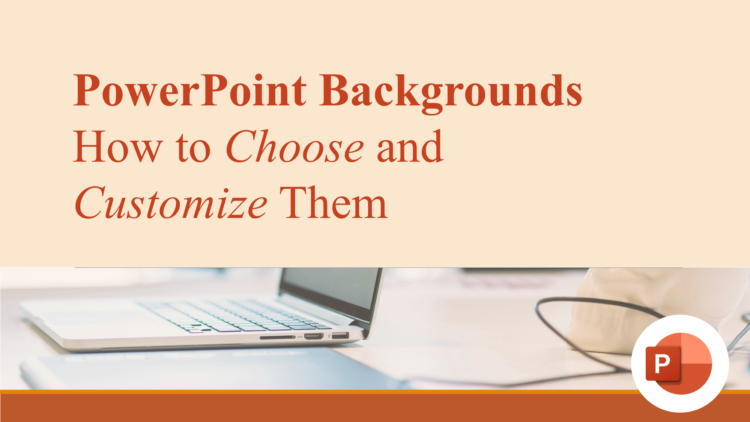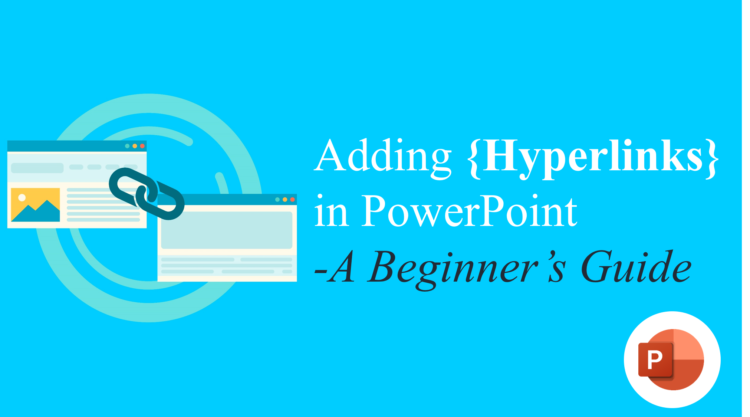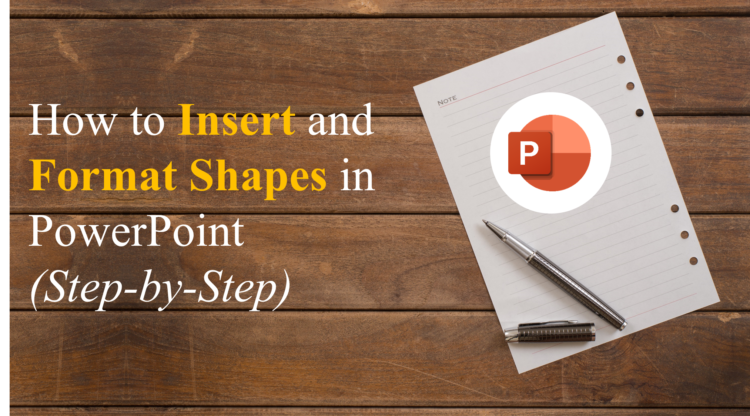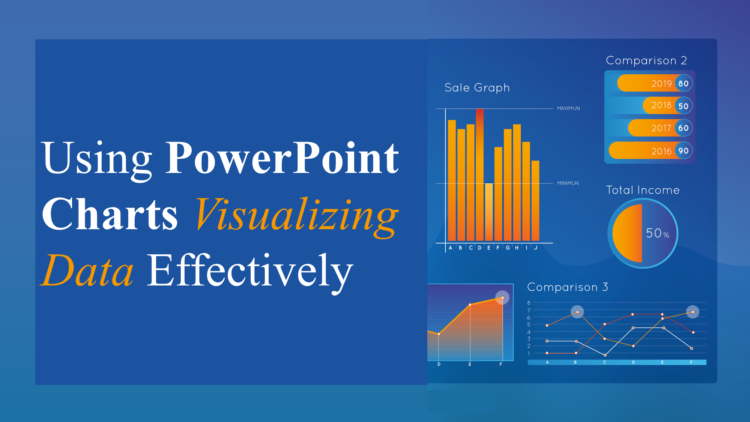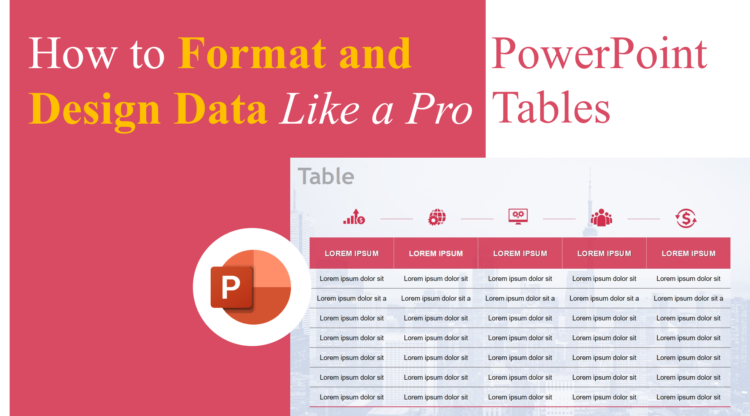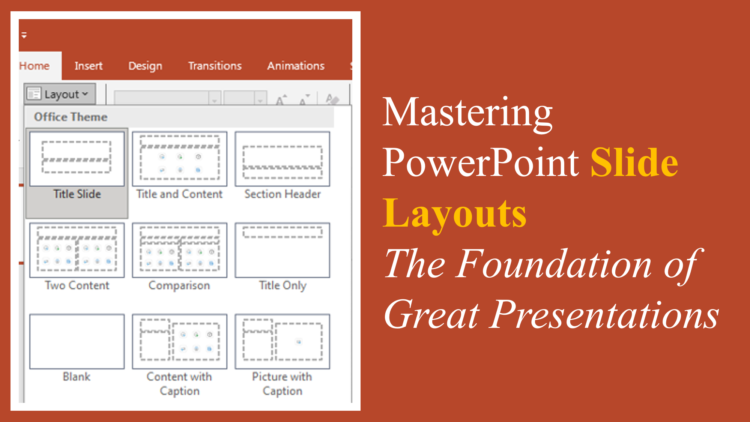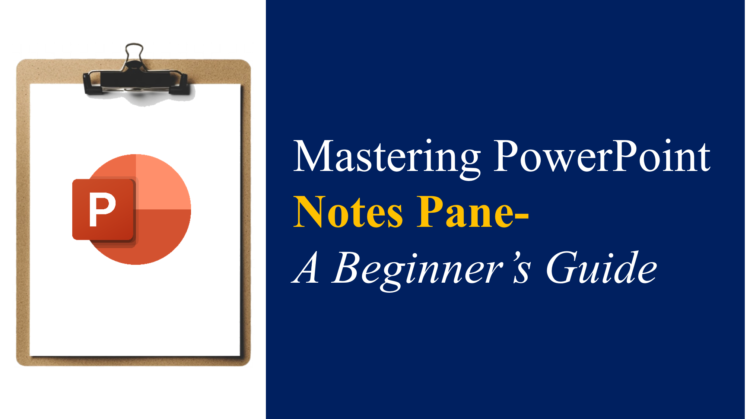PowerPoint Text Boxes: How to Use Them Correctly
If you’ve ever struggled with messy layouts or misaligned text in PowerPoint, you’re not alone. One of the most common mistakes presenters make is not understanding how to use text boxes correctly. A well-structured text box is the foundation of a clean, professional slide — it controls spacing, alignment, and consistency. In this guide, we’ll…