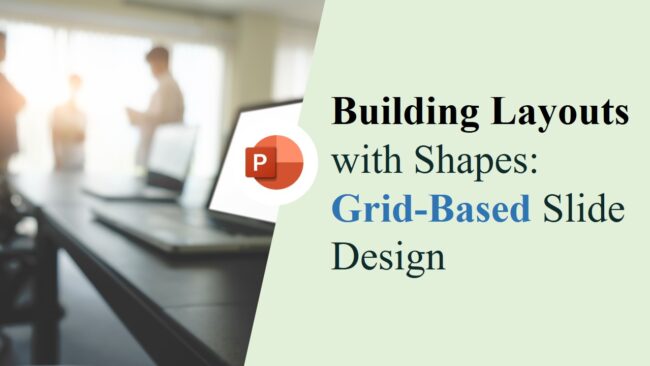The Power of Shape Formatting: Shadows, Gradients, and Effects
Shapes in PowerPoint are more than just basic rectangles and circles—they’re versatile design elements that, when styled correctly, can completely transform the look of your slides. Whether you’re creating callouts, icons, infographics, or custom layouts, shape formatting is a game-changer. In this blog, we’ll explore how to use shadows, gradients, and effects to elevate the…